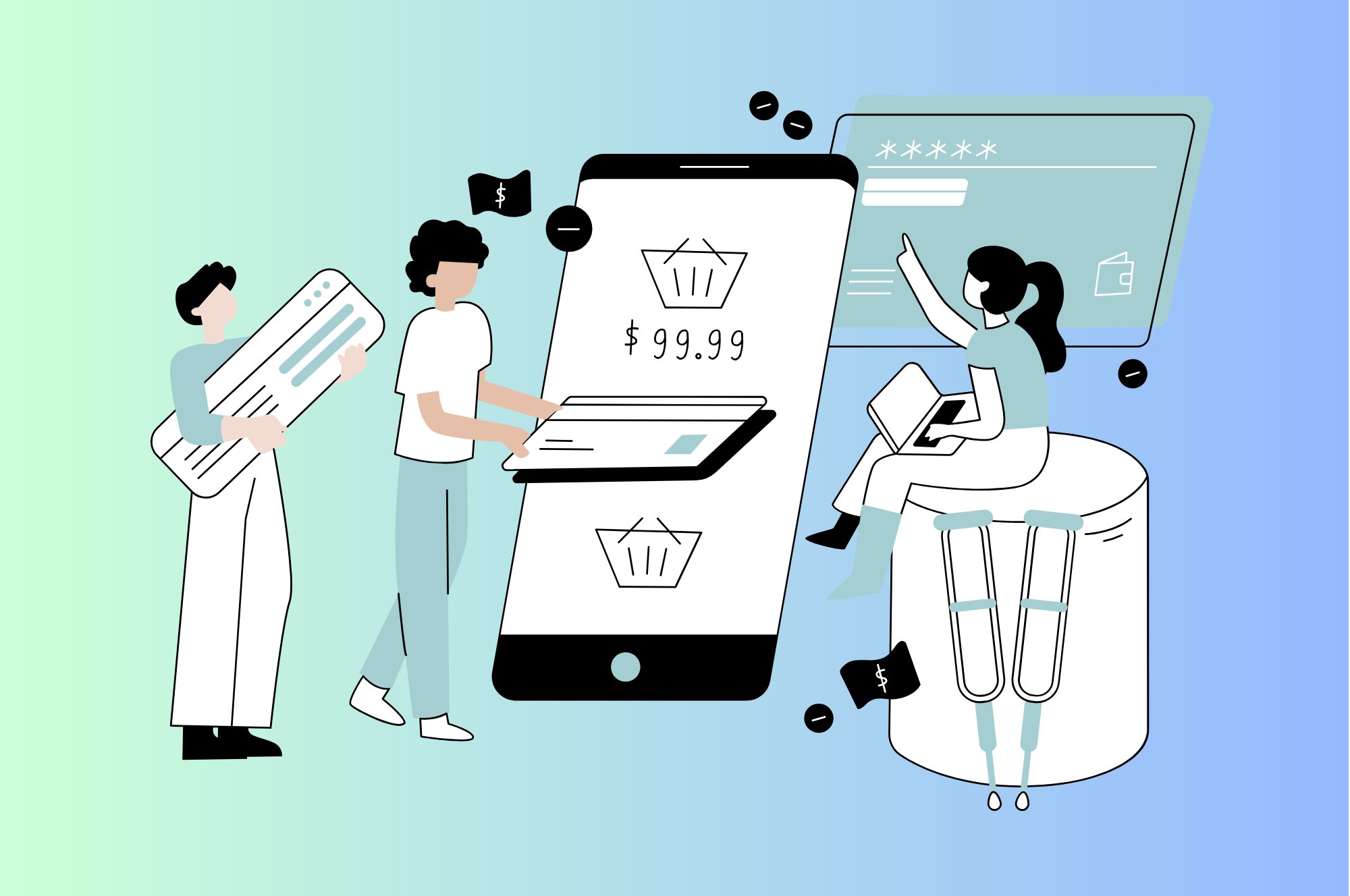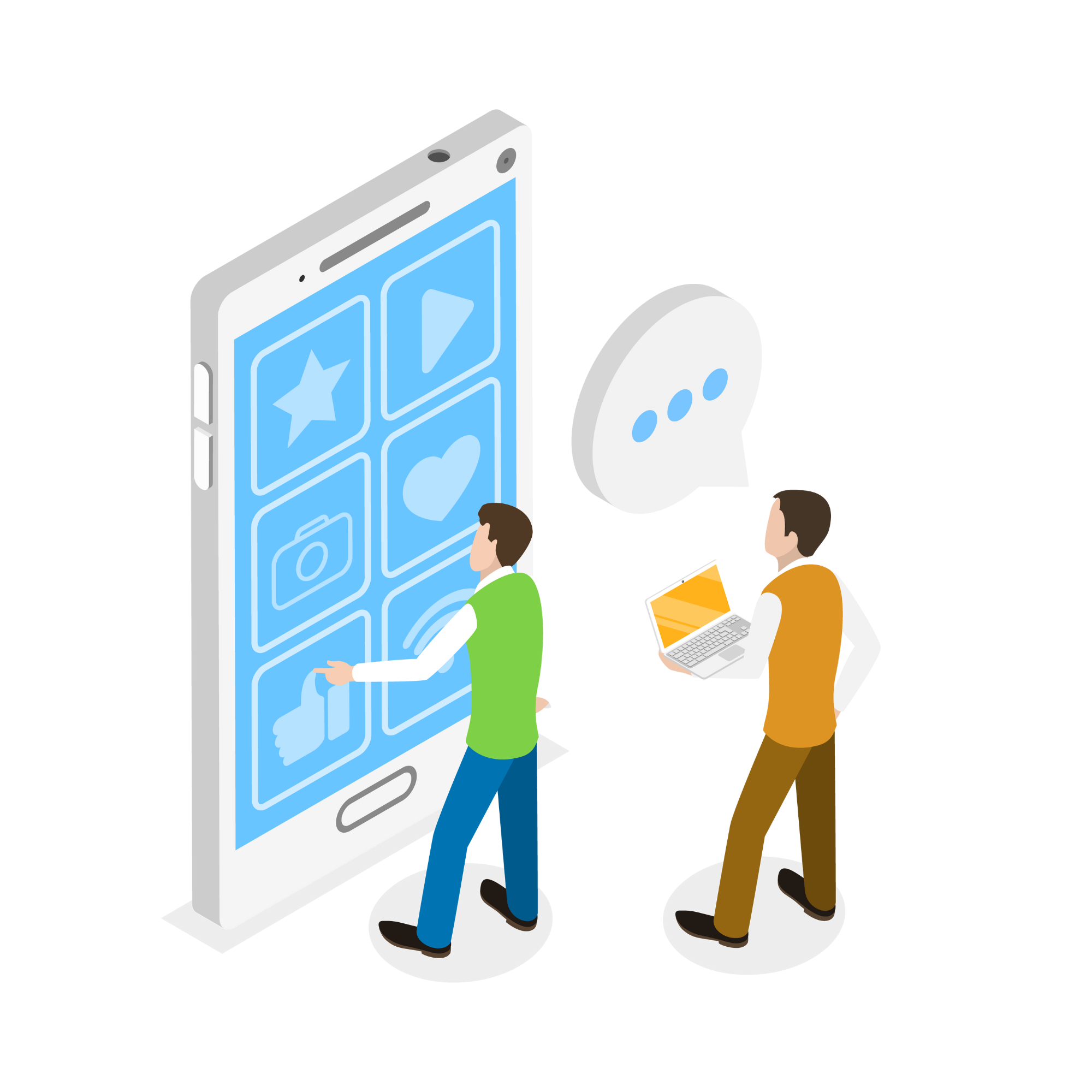Popular Posts
- Order Management
- TikTok Shop
- Temu
- About 4Seller
- Amazon
- Shopify
- Amazon MCF&FBA
- Inventory Management
- UPS
- FedEx
- DHL Express
- Amazon Shipping
- Creator Bulk Invite
- Listing Management
- GLS
- eBay
- Royal Mail
- Chronopost
- Yodel
- Walmart
- USPS
- UniUni
- BRT
- CaiNiao
- Shipping Integration
- Shein
- Poste Italiane
- CIRRO
- GOFO
- Correos
- Evri
- DHL Parcel
- Correos Express
- Deutsche Post
- OTTO
- Platform Integration
- Kaufland
- Etsy
- Beginner Tutorial
- DPD
- DHL
How to Sell Digital Products on Amazon: A Step-by-Step Guide (2025)
 By Amelia15 May,2025
By Amelia15 May,2025In 2025, the digital marketplace on Amazon is booming, presenting a world of opportunities for sellers. Whether you've created an e - book, an online course, or software, Amazon's vast customer base can be a goldmine for your digital products. This guide will walk you through the process step by step.
1. Research Your Market and Product
Understand the Market Trends
Before diving in, it's crucial to know what's in demand. Tools like Google Trends can show you the popularity of different digital product ideas over time. For example, if there's a growing interest in "mindfulness meditation" topics, creating an e - book or an online course in this area could be a great idea. Also, check out Amazon's own best - seller lists in the digital categories. These lists can give you insights into what types of digital products are currently selling well.
Identify Your Niche
Rather than going for a broad market, find a niche. Instead of a general "fitness" online course, you could create a "Pregnancy Fitness for First - Time Moms" course. This allows you to target a specific group of customers more effectively. Think about your own skills and passions. If you're an expert in graphic design, creating digital design templates or an online design course could be a natural fit.
2. Create Your Digital Product
E - books
When writing an e - book, make sure it's well - organized and error - free. Use word - processing software like Microsoft Word or Google Docs. Format it correctly for Amazon's Kindle platform. Add relevant images or charts if they enhance the content. For instance, in a DIY home improvement e - book, pictures of the step - by - step process can be really helpful.
Online Courses
For online courses, use video - recording software such as Camtasia or OBS. Plan your course modules carefully. If it's a language - learning course, start with basic vocabulary and grammar, then progress to more complex conversations. Include quizzes and assignments to keep your students engaged.
Software and Apps
If you're developing software or an app, ensure it's user - friendly. Test it thoroughly for bugs and glitches. Get feedback from beta testers before launching on Amazon. For example, if it's a photo - editing app, make sure the interface is simple and intuitive.
3. Set Up Your Amazon Seller Account
Sign Up
Go to Amazon Seller Central and click on "Start Selling". You'll need to provide basic information like your business name, address, and contact details. You have two options: an individual seller account (suitable for those just starting with low sales volume) and a professional seller account (better for high - volume sellers as it offers more features).
Provide Identification and Payment Information
Amazon will ask you to verify your identity. This usually involves providing a government - issued ID. You also need to set up a payment method. Amazon typically pays sellers every two weeks, and you can choose to receive payments via bank transfer or other supported methods.
4. List Your Digital Product
Create an Attractive Product Title
Your product title should be clear and include relevant keywords. For an e - book about "gardening in small spaces", a good title could be "Gardening in Small Spaces: Tips and Tricks". This helps customers find your product easily when they search on Amazon.
Write a Compelling Product Description
Describe the benefits of your digital product. If it's an online fitness program, you could write: "This online fitness program is designed by professional trainers. It includes daily workout routines that can be done at home, helping you save time and money on gym memberships while getting in shape."
Upload Samples (if applicable)
For e - books, you can upload a preview of the first few chapters. For online courses, provide a sample video. This gives potential customers a taste of what they'll get, increasing the chances of a purchase.
5. Price Your Digital Product Competitively
Research Competitor Prices
Look at similar digital products on Amazon and see how much they're priced. If there are several e - books similar to yours, and they're mostly priced at $9.99, you might want to price yours in a similar range. However, if your product has unique features, you could price it slightly higher.
Consider Value - Based Pricing
Think about the value your product provides. If your online course offers one - on - one coaching as part of the package, it can be priced higher than courses without this feature. You can also offer different pricing tiers for your digital product, such as a basic version at a lower price and a premium version with more features at a higher price.
6. Promote Your Digital Product
Amazon Advertising
Use Amazon's advertising tools like Sponsored Products. You can set a budget and bid on relevant keywords. For example, if you're selling a software for video editing, you could bid on keywords like "video editing software", "best video editing app", etc. This will make your product show up in prominent positions on Amazon search results.
Social Media Marketing
Leverage social media platforms. If your digital product is an e - book about cooking, share recipes and snippets from the book on platforms like Instagram and Facebook. You can also run targeted ads on these platforms to drive traffic to your Amazon product page.
Email Marketing
Build an email list of potential customers. Offer something valuable, like a free chapter of your e - book or a short video from your online course, in exchange for their email. Then, send regular newsletters promoting your digital product and any special offers.
7. Manage Your Digital Product Sales
Monitor Customer Reviews
Customer reviews are very important. Encourage customers to leave reviews after they buy your digital product. Respond to both positive and negative reviews. If a customer leaves a negative review about a problem with your software, address their concerns and let them know how you're working to fix it.
8. Analyze Sales Data
Amazon Seller Central provides sales data. Look at metrics like how many units you've sold, your conversion rate (the percentage of people who view your product and then buy it), and which keywords are driving the most traffic. Use this data to improve your product listing and marketing strategies. For example, if you notice that a particular keyword is getting a lot of clicks but no conversions, you might need to adjust your product description to better match what customers are expecting.
9. Conclusion
Selling digital products on Amazon is a great way to earn money online. This guide explains the step-by-step process for 2025. First, choose a profitable digital product, such as ebooks, courses, or software. Next, create a seller account on Amazon and list your product with a clear title, description, and keywords. Set a competitive price and use Amazon’s marketing tools to promote your product. Finally, manage customer reviews and updates to keep your business growing. By following these steps, you can successfully sell digital products on Amazon. Remember, it takes time and effort, but with the right approach, you can build a profitable digital product business on this popular platform.
Topics
Popular Posts
- 17 Dec,2024
Popular Posts
- 17 Dec,2024
Topics
- Order Management
- TikTok Shop
- Temu
- About 4Seller
- Amazon
- Shopify
- Amazon MCF&FBA
- Inventory Management
- UPS
- FedEx
- DHL Express
- Amazon Shipping
- Creator Bulk Invite
- Listing Management
- GLS
- eBay
- Royal Mail
- Chronopost
- Yodel
- Walmart
- USPS
- UniUni
- BRT
- CaiNiao
- Shipping Integration
- Shein
- Poste Italiane
- CIRRO
- GOFO
- Correos
- Evri
- DHL Parcel
- Correos Express
- Deutsche Post
- OTTO
- Platform Integration
- Kaufland
- Etsy
- Beginner Tutorial
- DPD
- DHL
Back to top