- Get Started
- Video Tutorials
- Knowledge Base
- FAQs & Troubleshooting
How to Authorize Royal Mail to 4Seller?
4Seller Supports Integrate with Royal Mail UK and manage orders fulfillment!
Step 1: Setting--Shipping Carriers--Major Parcel Carriers
Fill the Custome name and API Key
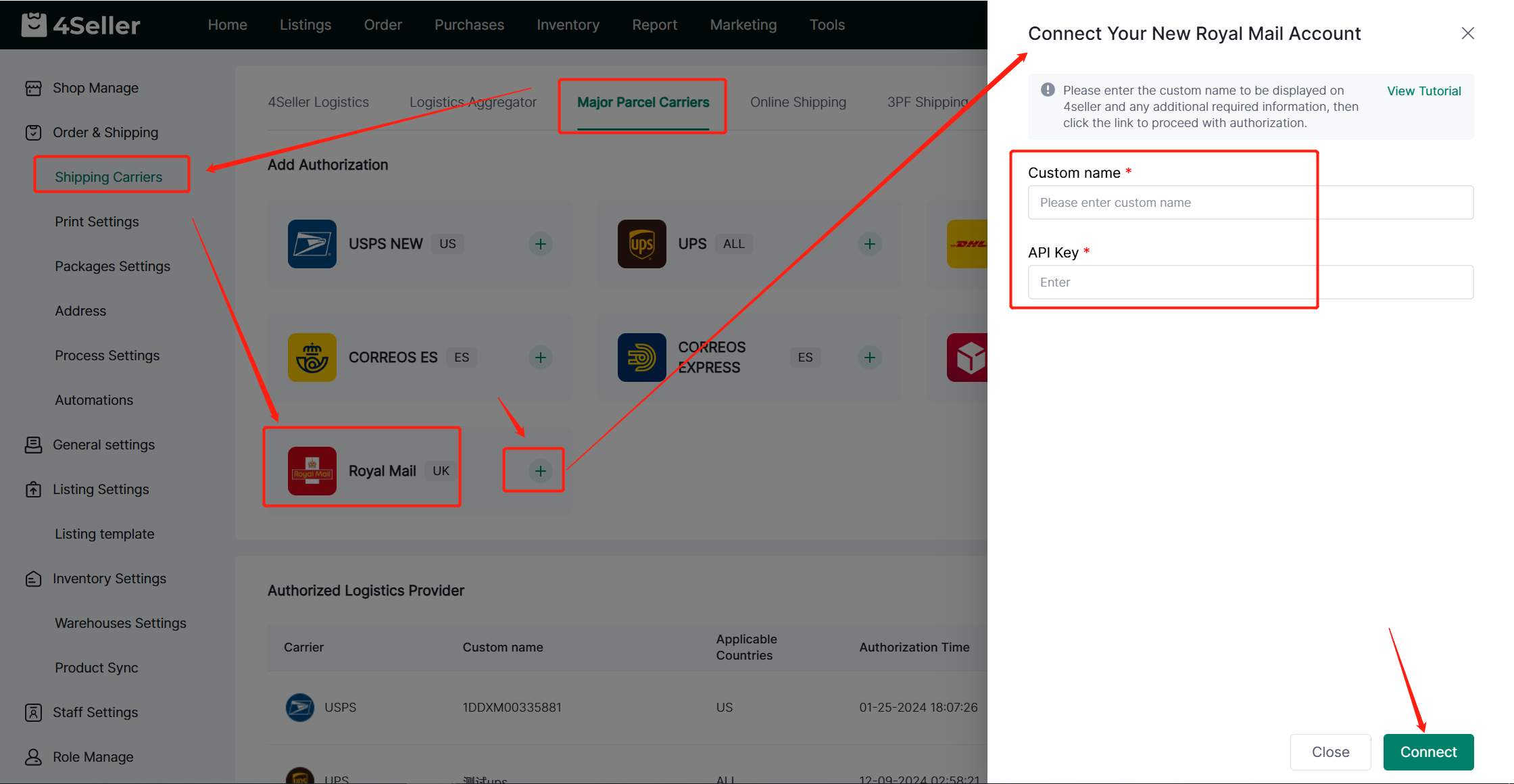
Step 2: Gain the API Key
1. The Royal Mail Log in Address: https://business.parcel.royalmail.com/
2. Log in your Click & Drop account, go to the Setting-- Integrations
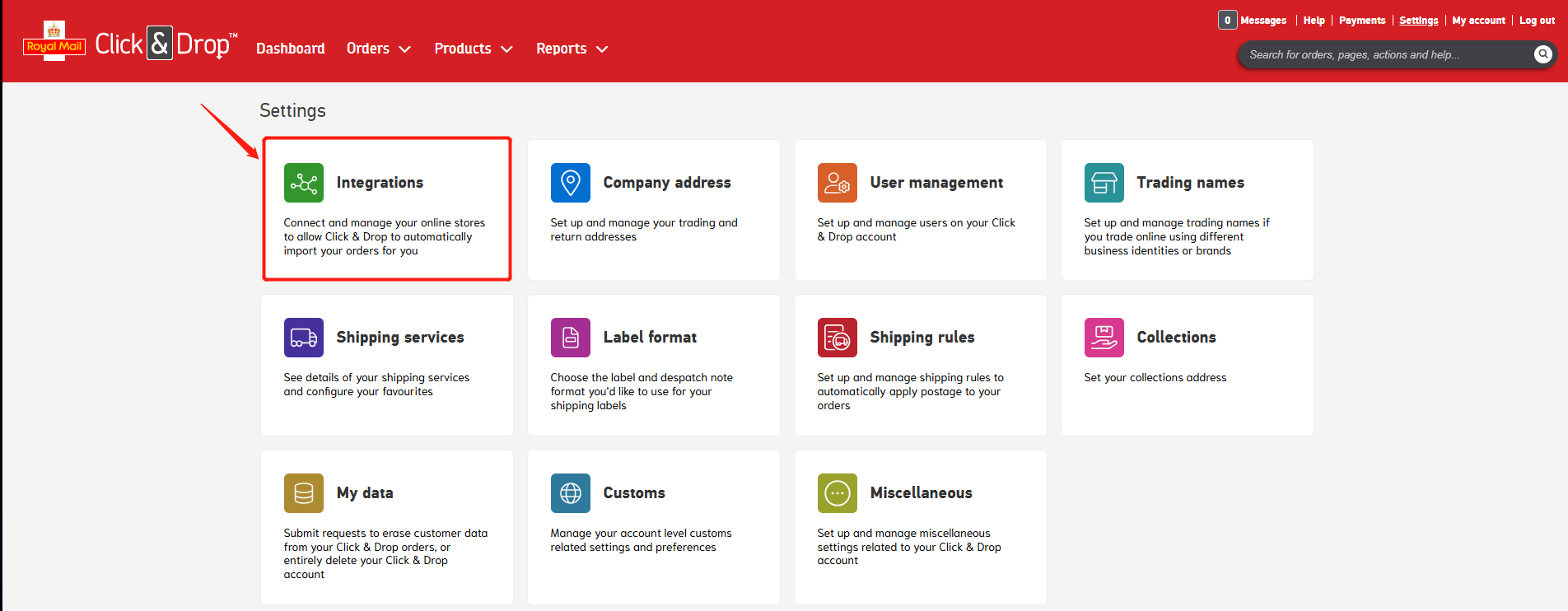
3. Click " Add a new Integration"
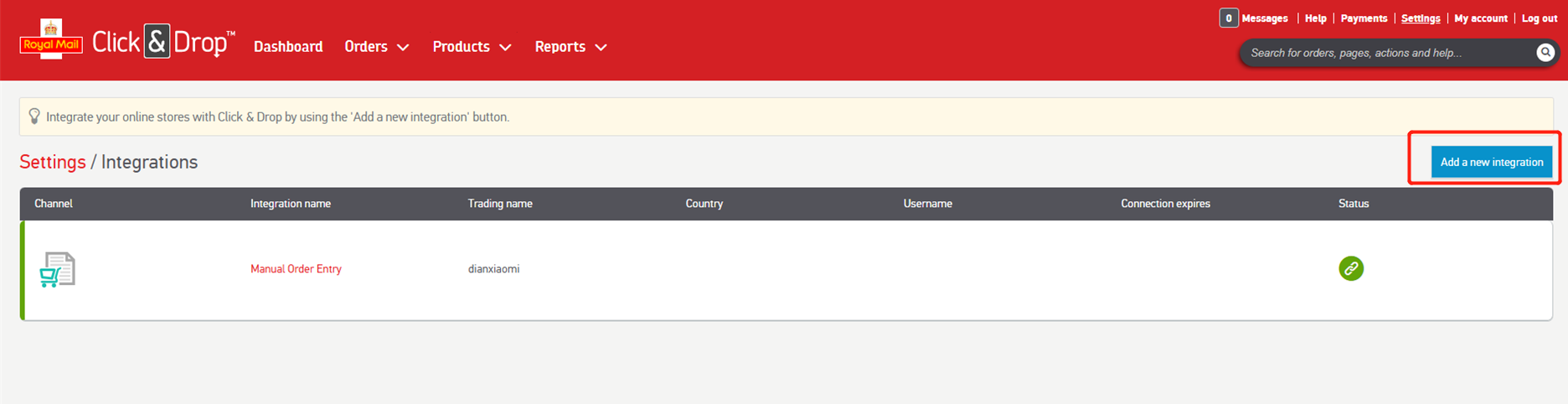
4. In the list, select " Click & Drop API"
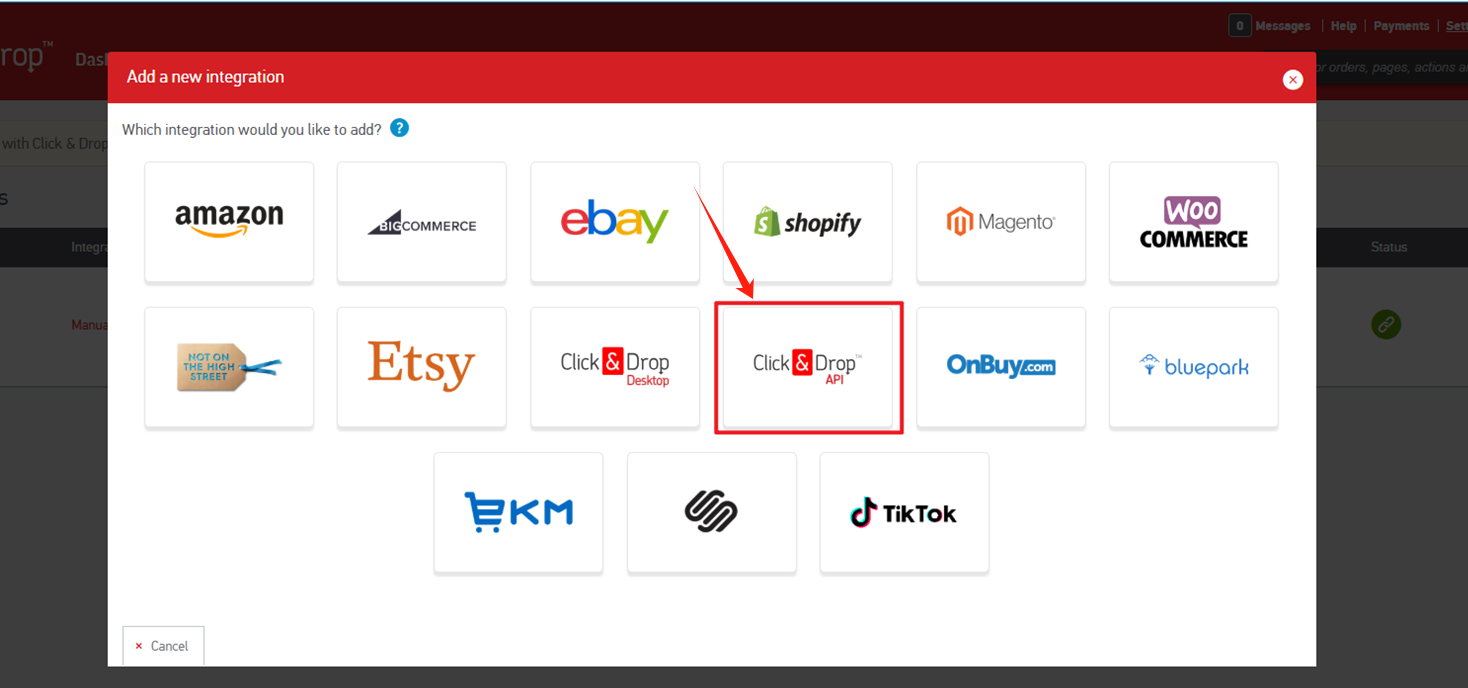
5. According to the Instrustion to finish the integration
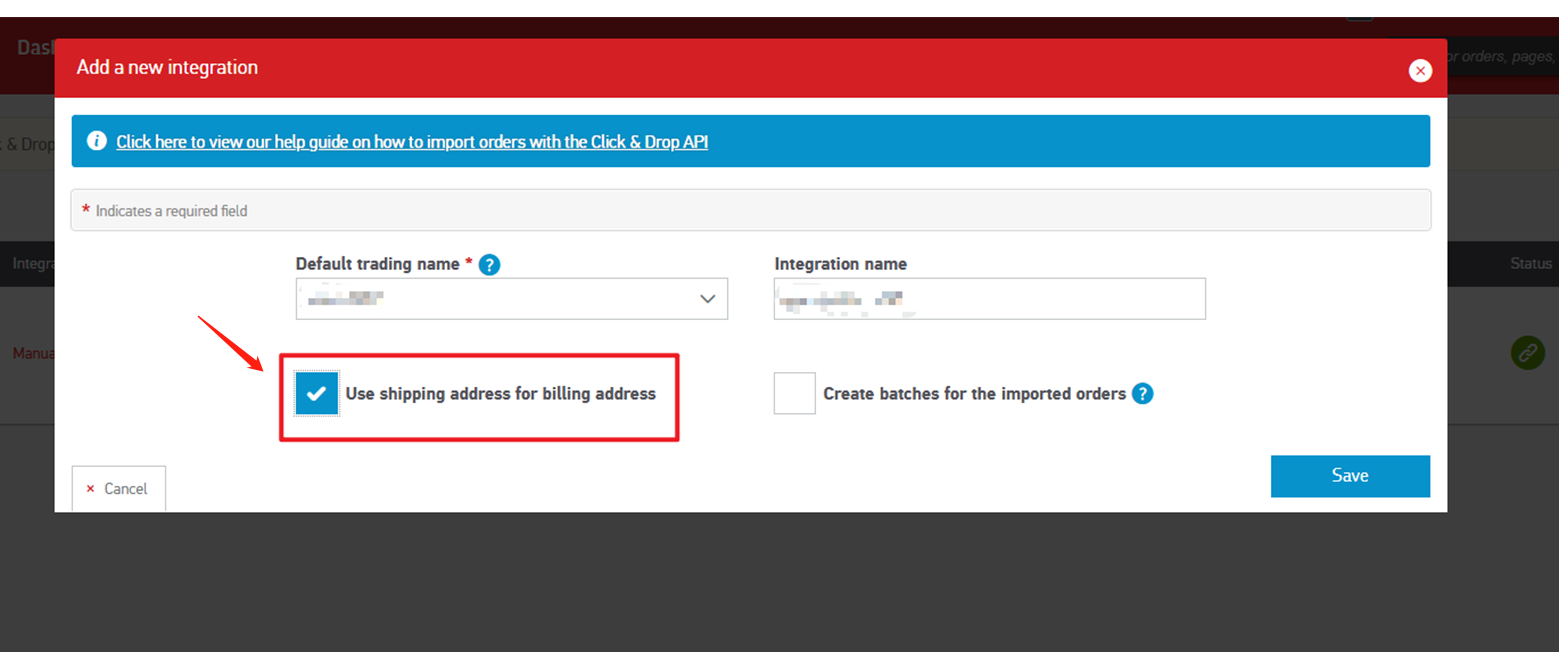
(1) Default trading name
Select your default trading account number from the drop-down list. If you only have one trading account number, it will be entered automatically. This trading account number will determine the return address that appears on your labels.
(2) Integration name
The name your integration will appear under in Click & Drop.
(3) Select Use shipping address for billing address
Click & Drop allows you to map shipping and billing address data.
(4) Click the Save button when you are ready.
6. Your Integration will show in the " Integration" Page, click it will show more and you can check the API key.
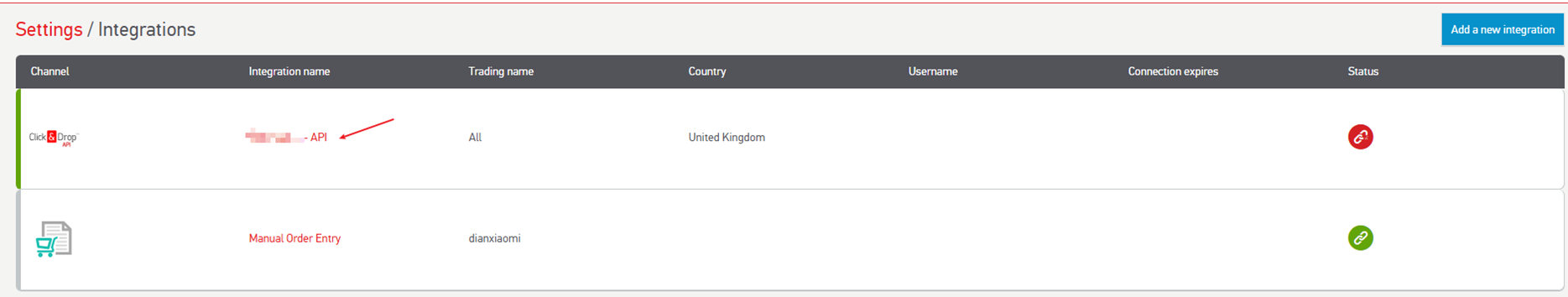
7. Copy the API key to 4Seller and fill it, then finish the Integration!
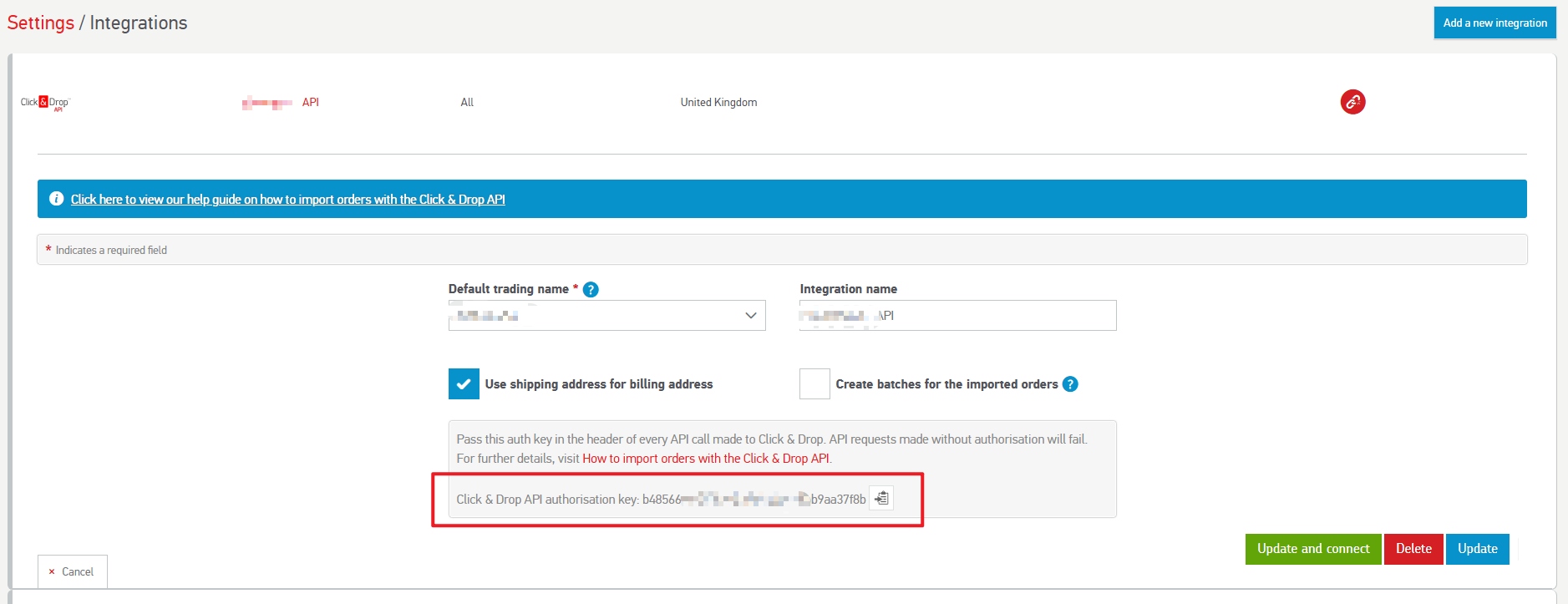
Any problems pls feel free to contact 4Seller Support Team: support@4seller.com
