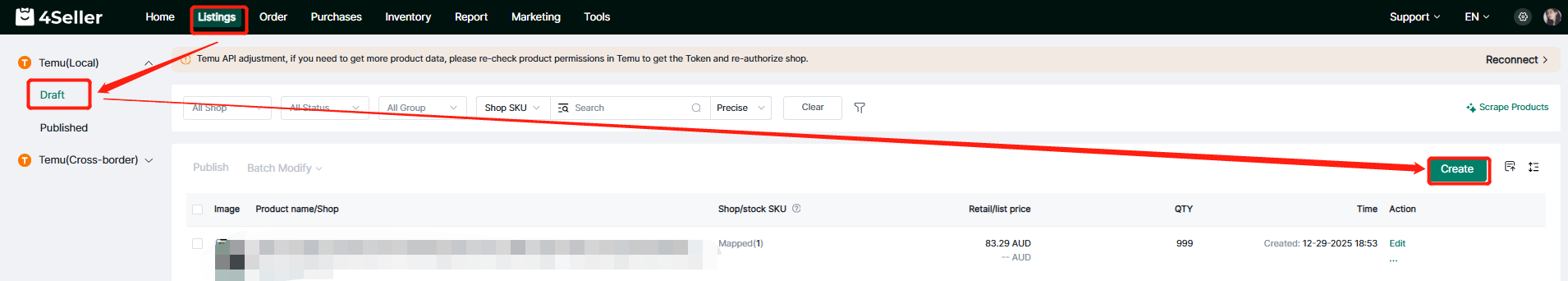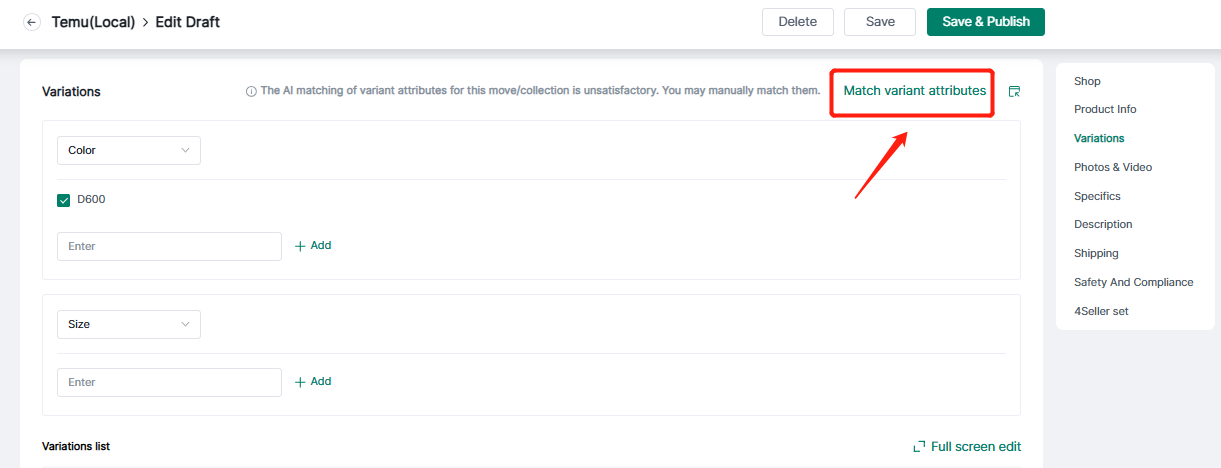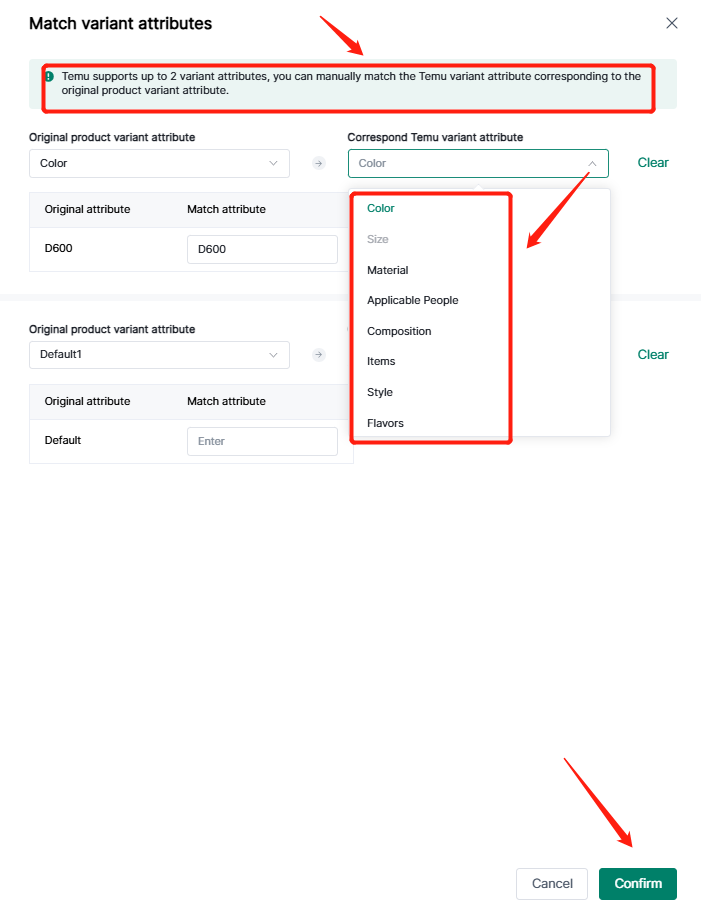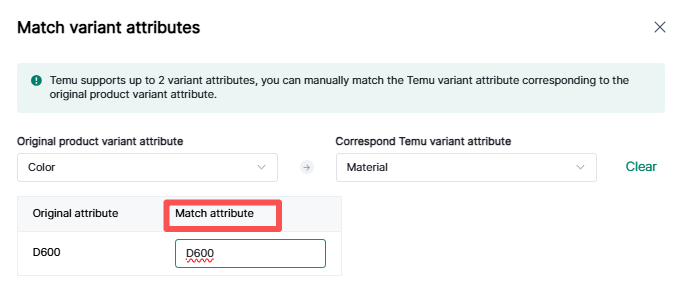- Get Started
- Video Tutorials
- Knowledge Base
- FAQs & Troubleshooting
How to Change It Manually If Temu Variant Attribute Matching Failed or Unsatisfactory?
Updated on 15 May,2025Copy Link
There may be cases where the automatic matching of variant attributes fails or is inaccurate when the commodity is moved to Temu, so you need to match the variant attributes manually.
1. Enter the Temu commodity draft status and click to enter the edit page.
2. Find the Multi-variants section.
(1) Automatic matching of variant attributes fails, click Match Variant Attributes to match manually.
(2) Variant matching attributes are not satisfactory, click Match Variant Attributes to modify.
(3) Both the original commodity variant attributes and Temu's corresponding variant attributes can be dropped down and selected to match themselves.
3、Manually modify the matching attribute value, and then click to confirm, if the input is wrong can be reset with one key to re-enter, and finally click to confirm.
Back to top