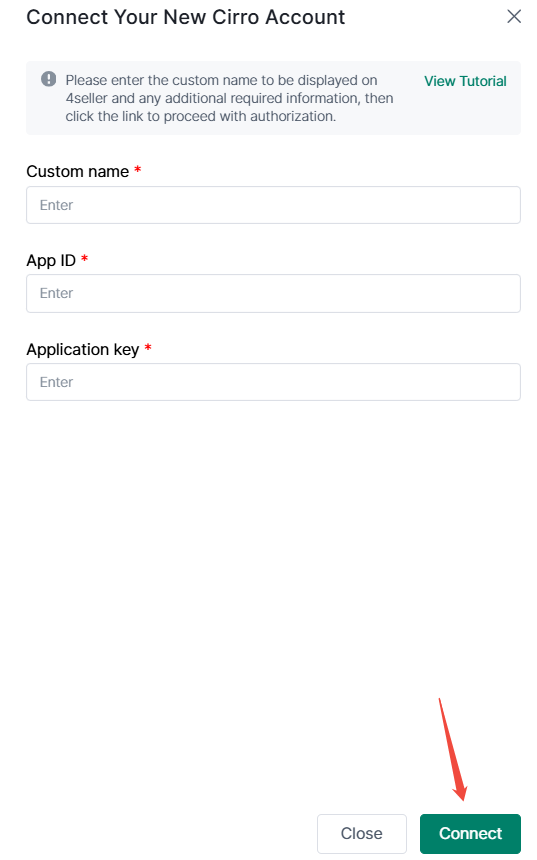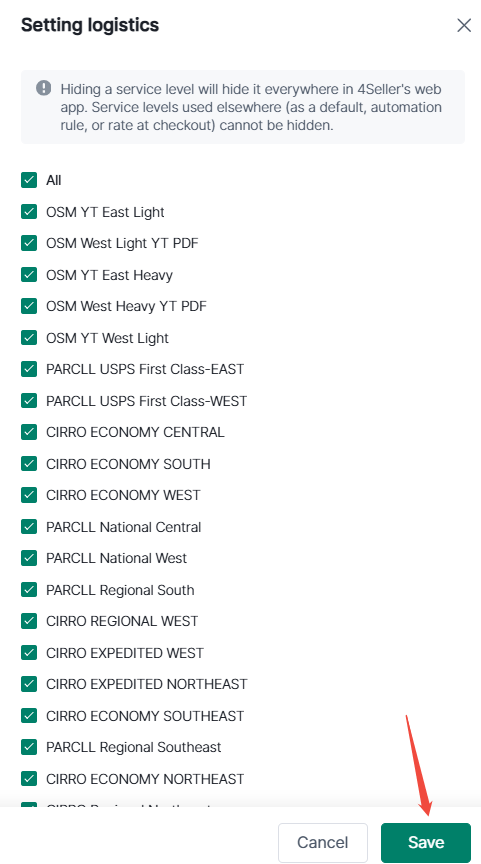- Get Started
- Video Tutorials
- Knowledge Base
- FAQs & Troubleshooting
How to Authorize Cirro to 4Seller?
Updated on 11 Jun,2025Copy Link
1、Click Settings-Order and Transportation-Logistics Provider-Direct Logistics Provider-Find Cirro icon-Click the “+” sign.
2、Fill out the Custom name, find the APP ID and Application key in the background of Cirro, and click the Connect after filling out the form.
3、After the authorization, you can check the authorization status under the authorized logistics provider, turn on or off, re-authorize, and set the logistics channel.
4、Click setting logistics, you can check the logistics service you need, click save, and then you can choose the corresponding logistics channel when you purchase the face sheet for subsequent orders.
Back to top