- Get Started
- Video Tutorials
- Knowledge Base
- FAQs & Troubleshooting
How to Authorize GLS-ES to 4Seller?
Updated on 18 Jun,2025Copy Link
4Seller Supports Connect GLS-ES to 4Seller which help sellers fulfill orders conveniently!
Step 1: Setting--Order & Shipping--Shipping Carreirs--Major Parcel Carriers--GLS-ES
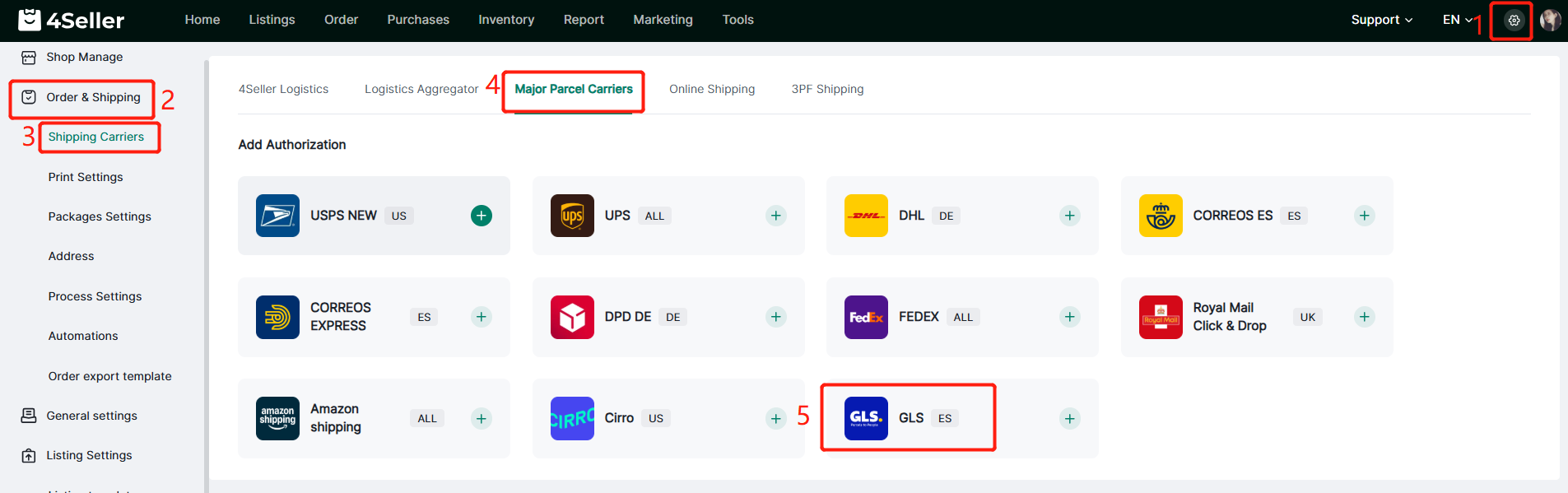
Step 2: Setting custom name--Fill uidcliente--connect
Note: uidcliente need to contact GLS Carriers to get it!
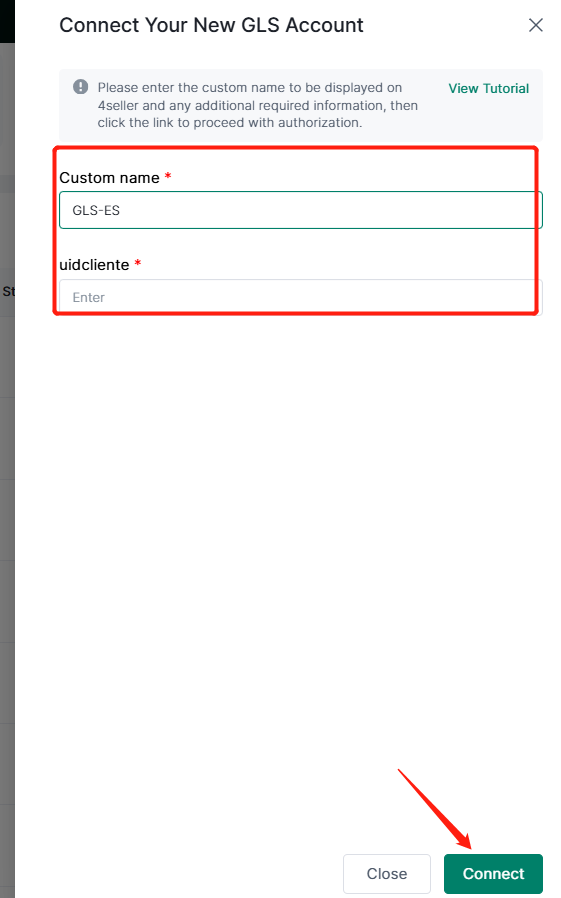
Step 3: After Authorizing pls check in the "Authorized Logistics Provider"
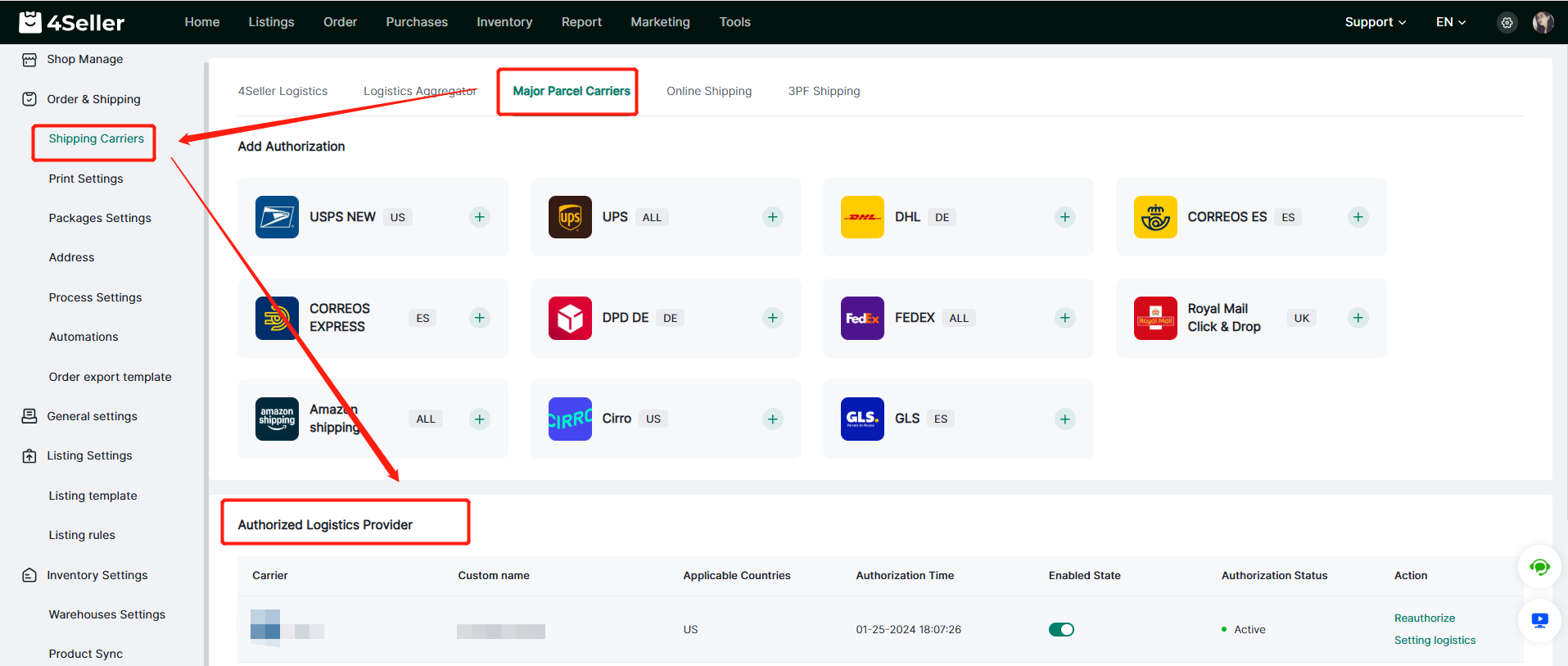
Any problems pls contact 4Seller support team: [email protected]
Back to top
