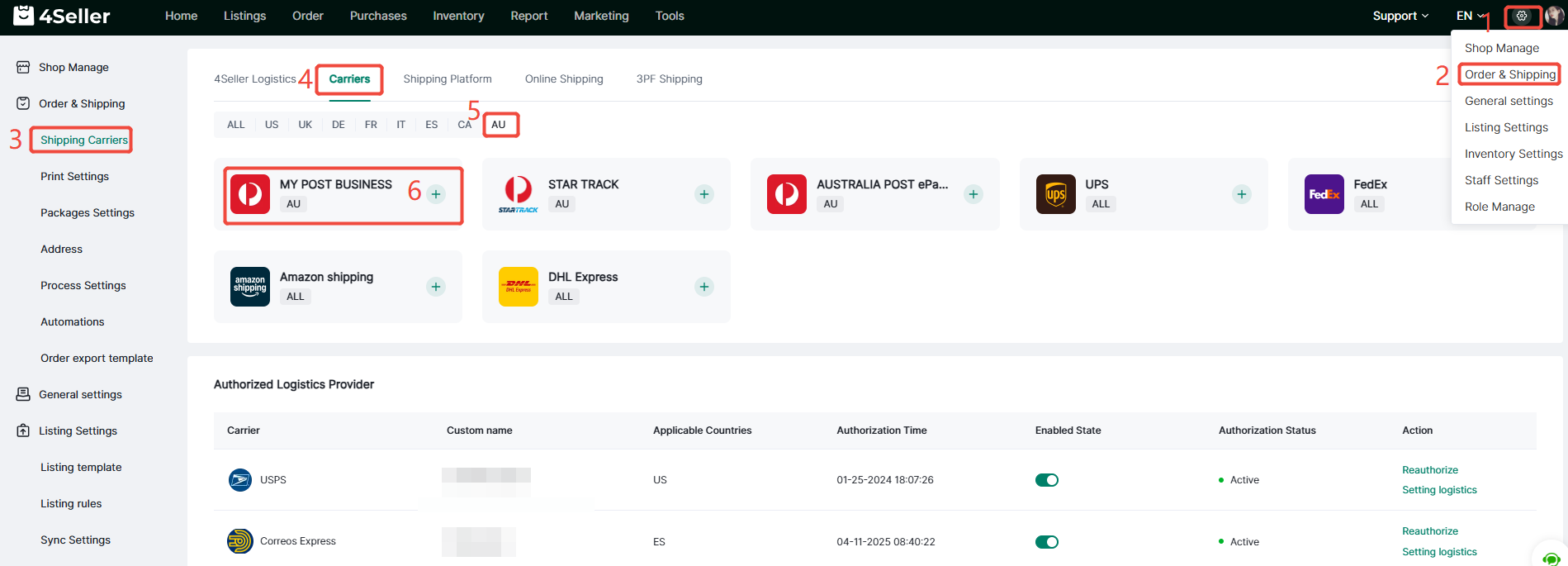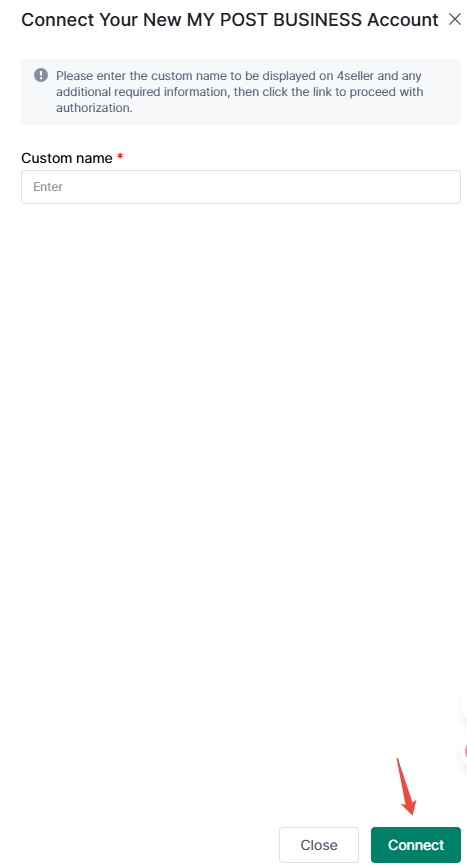- Get Started
- Video Tutorials
- Knowledge Base
- FAQs & Troubleshooting
How to Authorize My Post Business to 4Seller?
Updated on 16 Sep,2025Copy Link
1. Click on Settings - Orders & Shipping - Shipping Carriers - Carriers - Find the corresponding icon - Click ‘+’.
2.Fill in the pop-up box with relevant information.
3.After the authorization is successful, you can view the authorized logistics provider below, open and close, re-authorize and set logistics and other operations.
Back to top