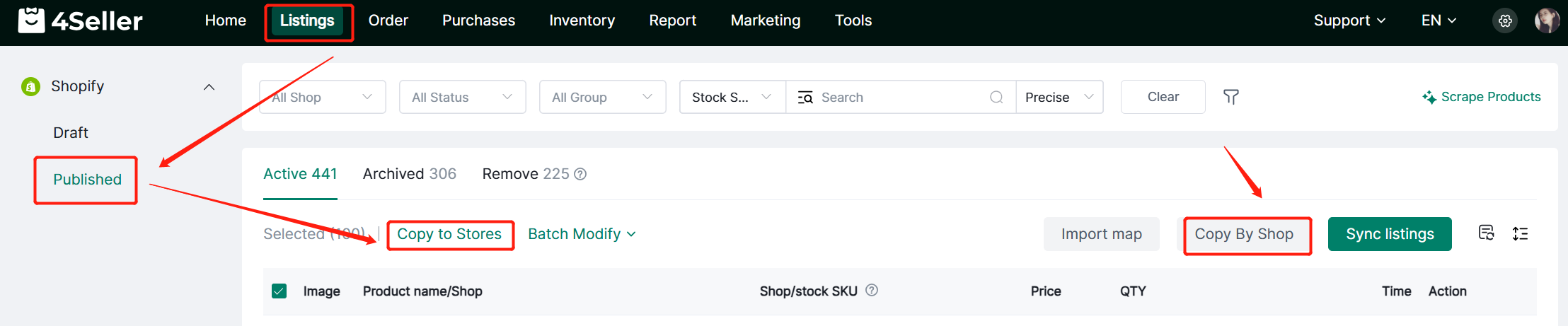- Get Started
- Video Tutorials
- Knowledge Base
- FAQs & Troubleshooting
How to Sync Listings from Shopify 、Amazon、TikTok、eBay、Etsy、WooCommerce、Shein store to eBay Store?
In 4Seller, products that have been released in Shopify, Amazon, TikTok, Etsy, eBay, WooCommerce, and Shein stores can be migrated to eBay stores through two methods: Copy to stores & Copy by shop.
Take shopify stores as example:
Entrance 1: Listings--Listing Migration
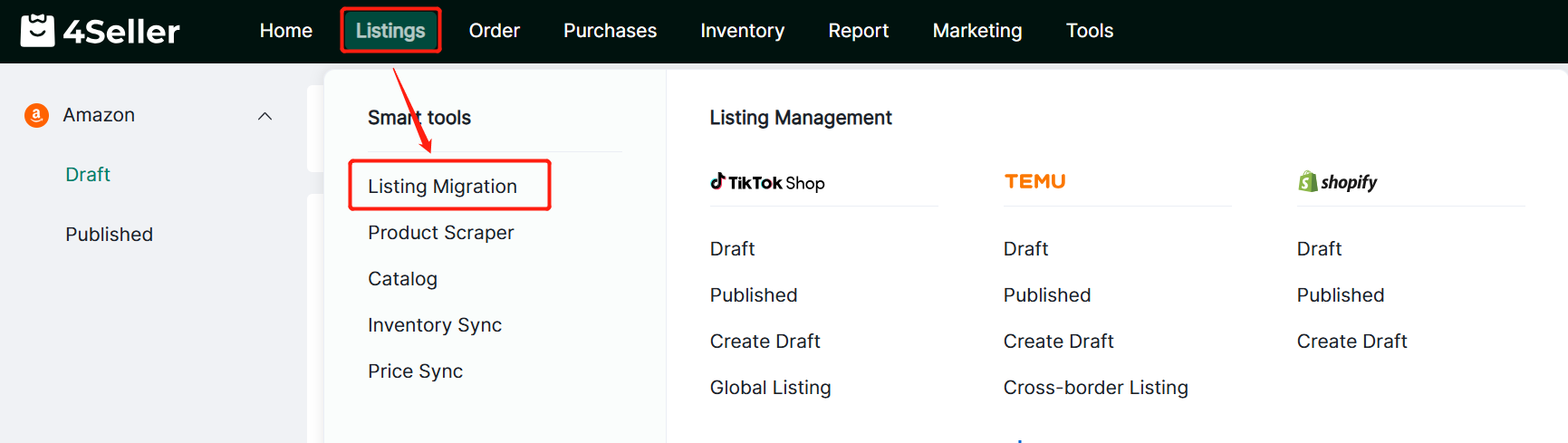
Entrance 2: Listings--Shopify Listing page--Published--Click Copy to Stores or Copy by Shop
Method one: Copy to stores
(1) Single/ Batch operation
You can select single/ batch listings, click copy to stores to enter the migrating page.
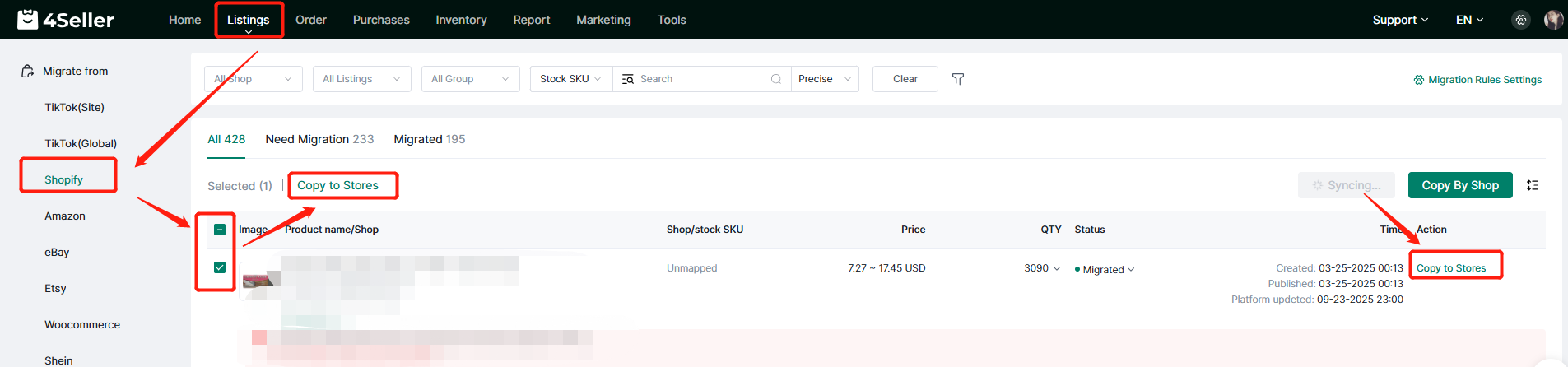
in the migrating page, pls take the action below:
1. Select the target platform and shop.
2. Select site.
3. Select if open button to set up shipping & return policy, if yes, click refresh button on the right side will sync the policy you set up in eBay store backend.
4. Select if open to follow the mapping releations from the original Shop sku.
5. Click Import button.
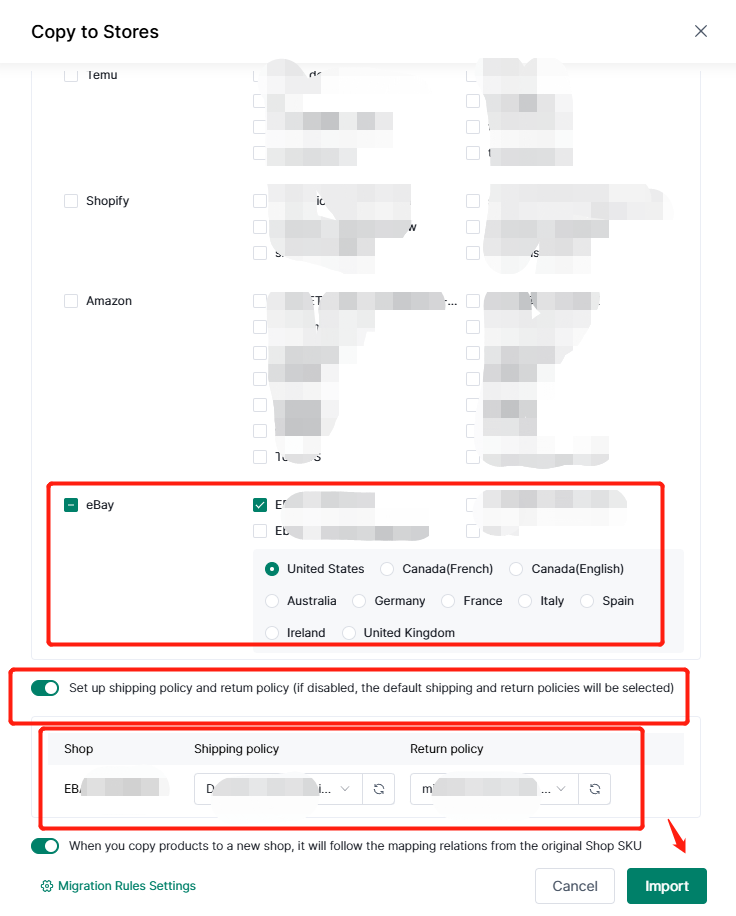
Method Two: Copy by shop
In the shopify page, click "Copy by shop" button to migrate whole store listings to eBay store.
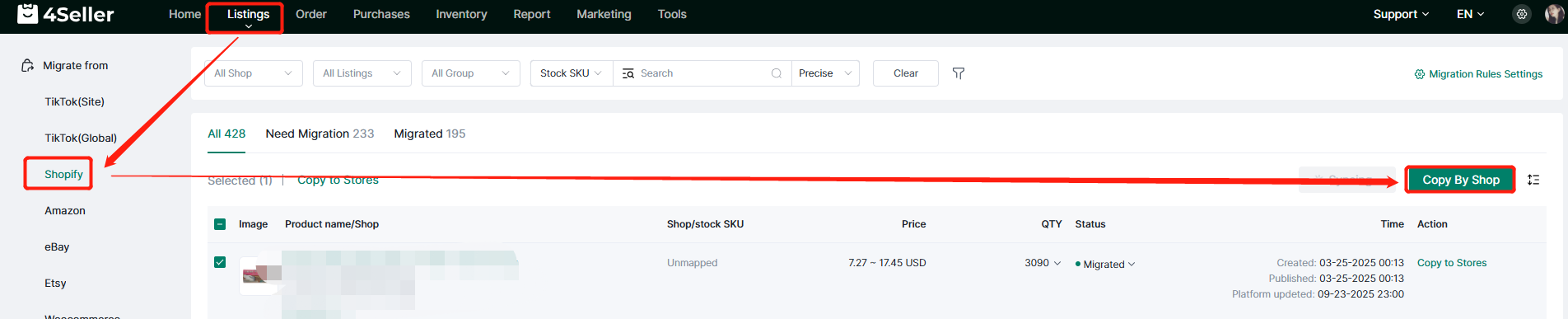
in the migrating page, pls take the action below:
1. Select Copy from which shop, product status.
2. Select Copy to eBay marketplace, shop, site.
3. Select shipping & return policy.
4. Select copy & skip duplicate products.
5. Click Import button to migrate listings to eBay stores.
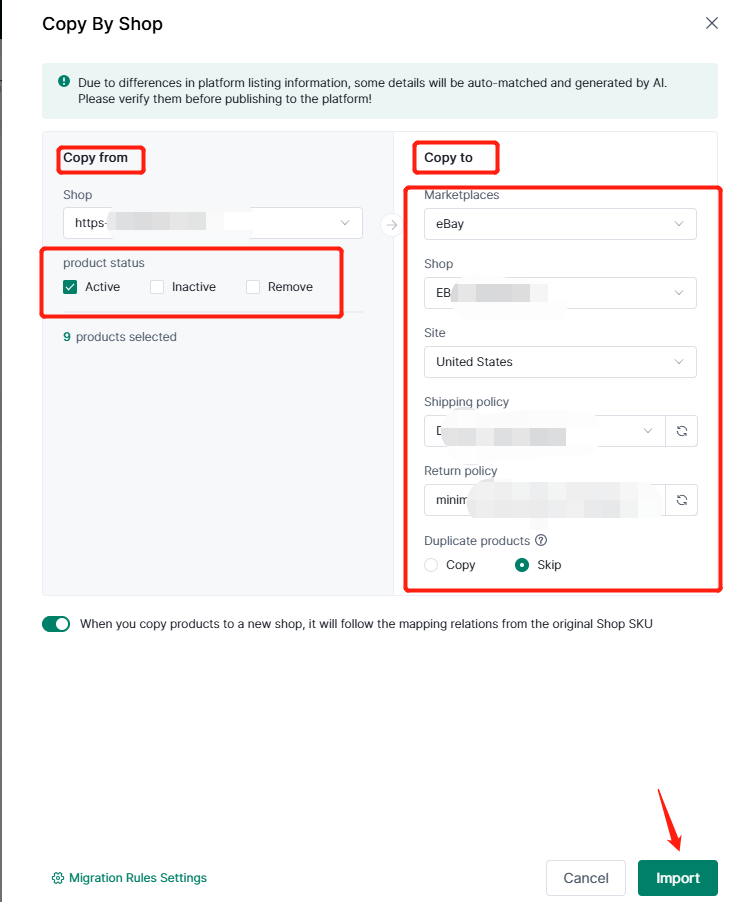
when migrating will show the green bar, you can see the information below:
1. Importing total qty,
2. Success qty,
3. Failed qty,
After importing done, you can click " Next ".
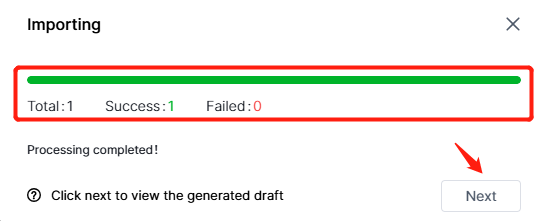
Enter the draft page, you can click "edit" to edit the product information
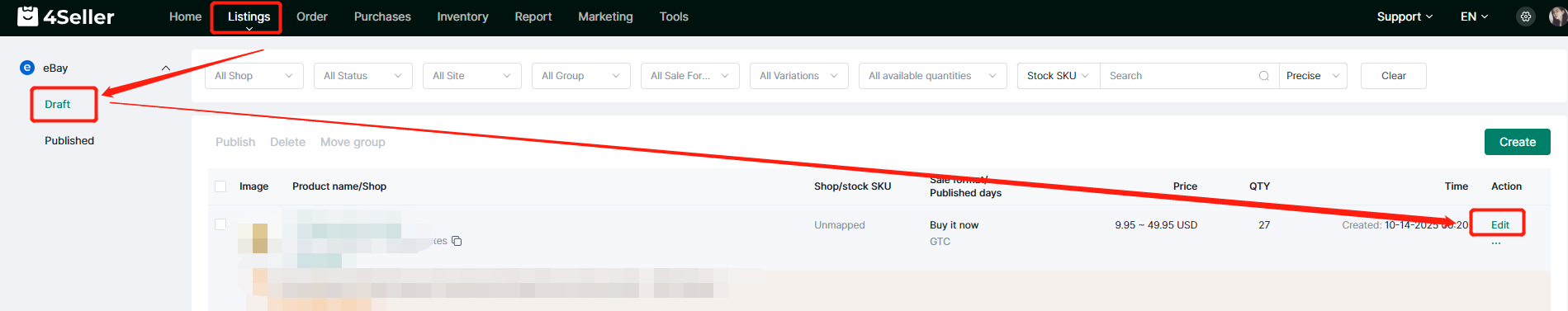
After edit all information you can click "Save & Publish" to publish listings to eBay stores.
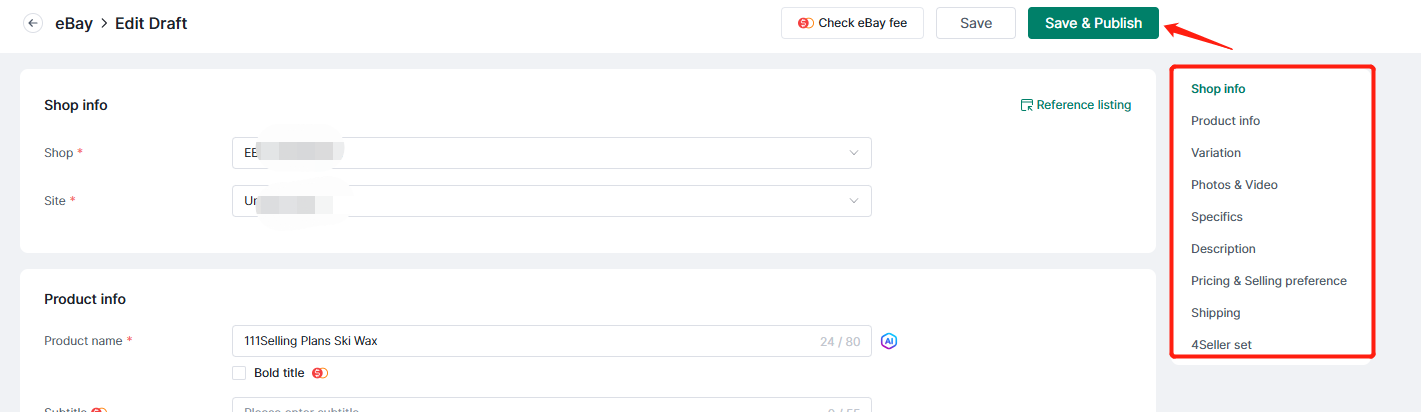
Any problem feel free to contact 4Seller support team: support@4seller.com