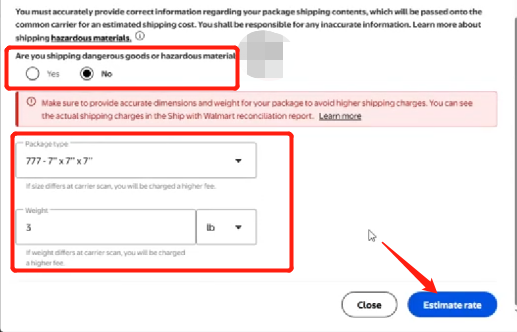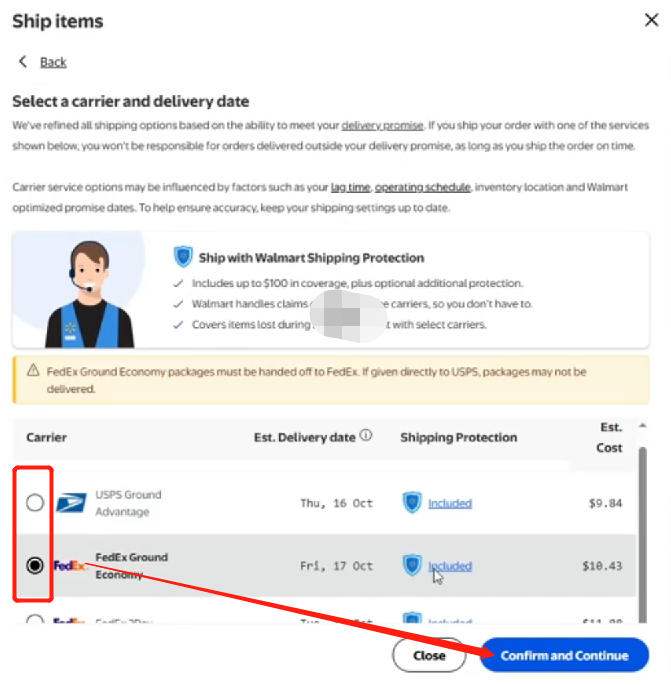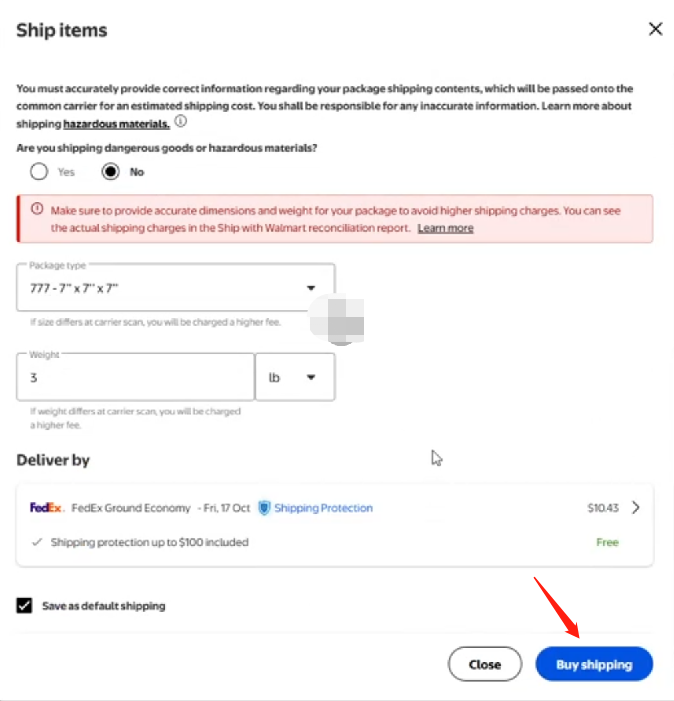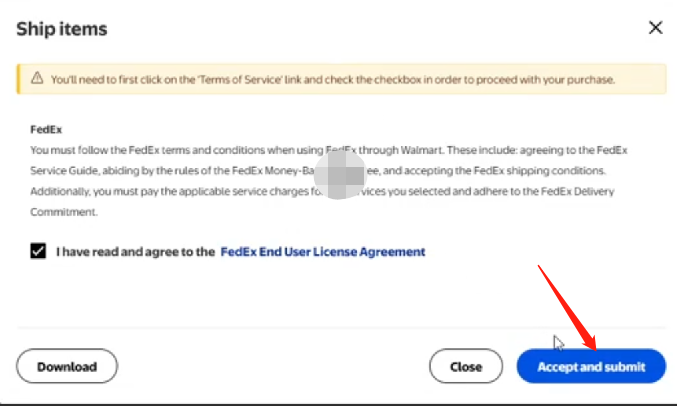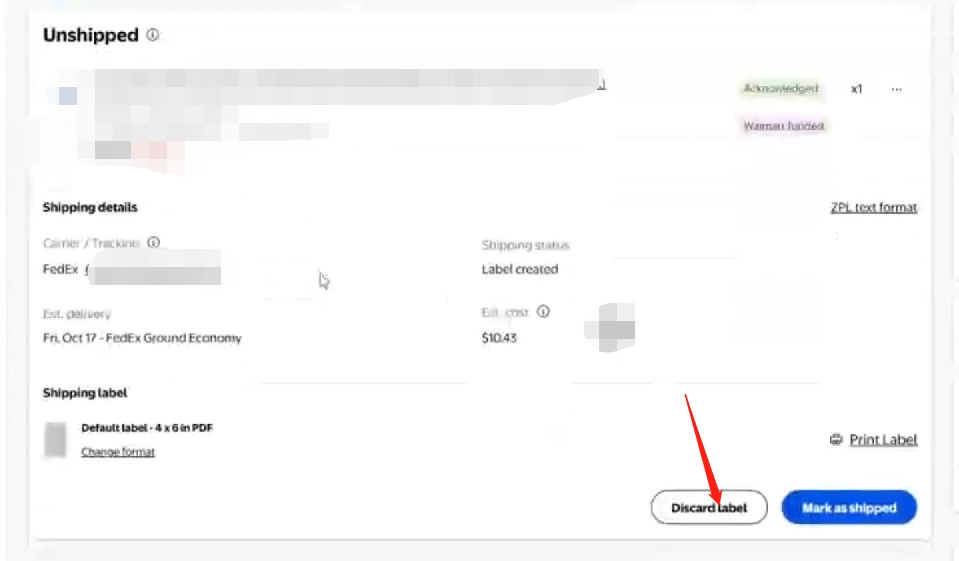- Get Started
- Video Tutorials
- Knowledge Base
- FAQs & Troubleshooting
Order--Buy label failed error: [platform-error]You have yet to electronically sign the Terms and Conditions of the Ship With Walmart program and/or the Carrier via our new interface.
If Walmart orders buy label failed with the error:
[platform error] You have yet to electronically sign the Terms and Conditions of the Ship With Walmart program and/or the Carrier via our new interface. Please login to Seller Center with your Walmart Seller Account and accept the Terms by generating a label from the Orders Dashboard. Refer to our Knowledge Base Article.
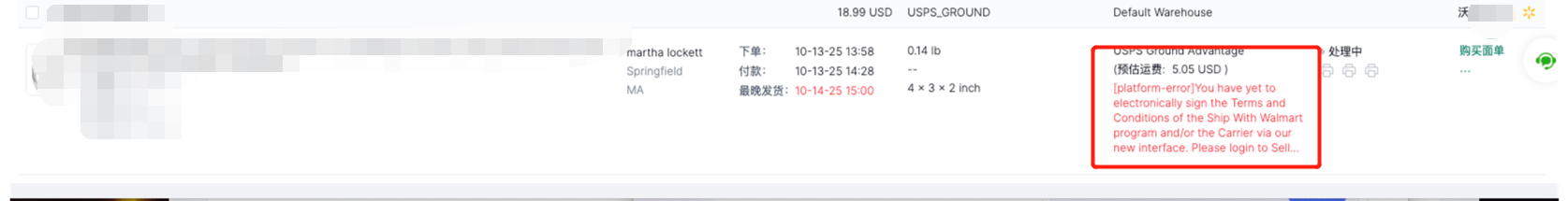
Pls follow below steps to solve this problem:
1、Enter Walmart Backedn--Orders--"ship item"
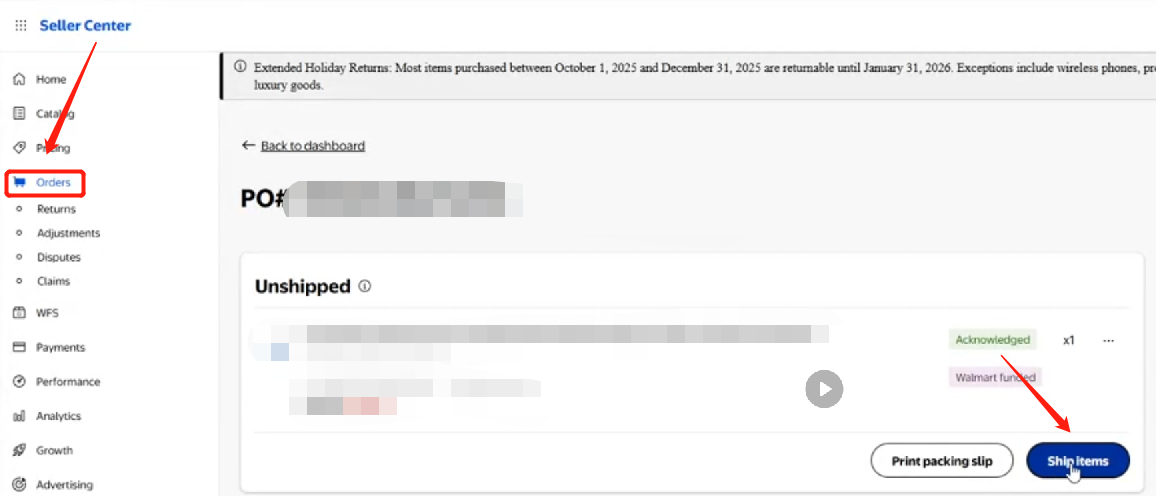
2、Select " Ship with Walmart"
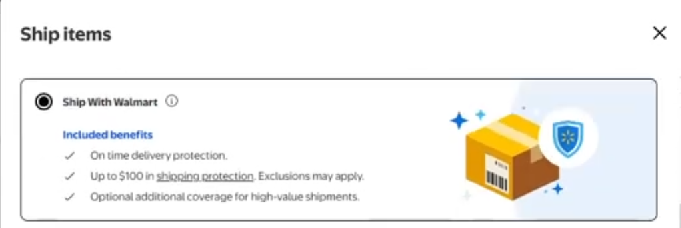
3、Dangerous goods select“no", then fill package type and weight, finally click"Estimate rate".
4、Select shipping carriers then click "Confirm and Continue"
5、Check the info then click"Buy shipping"
6、Click"Accept and submit"
7、Click"Discard label"-- "Confirm"
8、Finally go back to 4Seller to buy label again.
If there any problem pls contact 4Seller Support Team: [email protected]