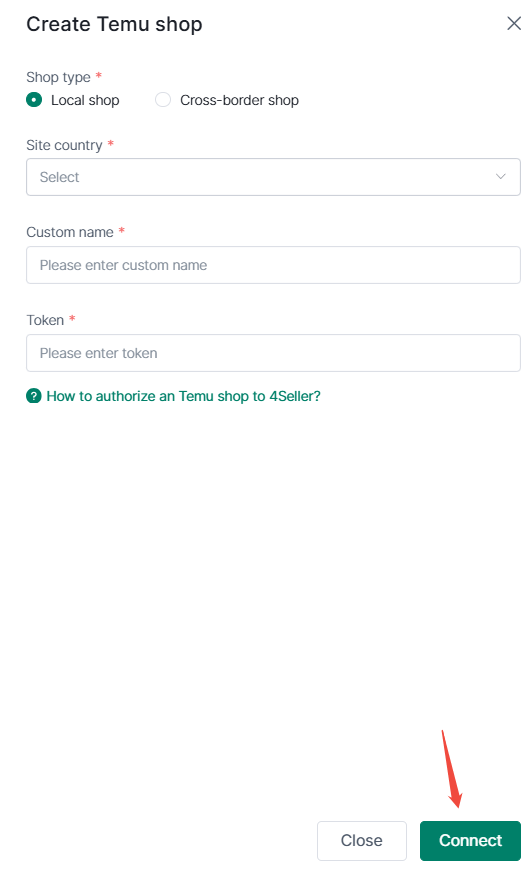- Get Started
- Video Tutorials
- Knowledge Base
- FAQs & Troubleshooting
How to Authorize Temu Shop to 4Seller?
Updated on 18 Jun,2024Copy Link
1. Tap on "Manage your Apps", then click on "Authorize a new app".
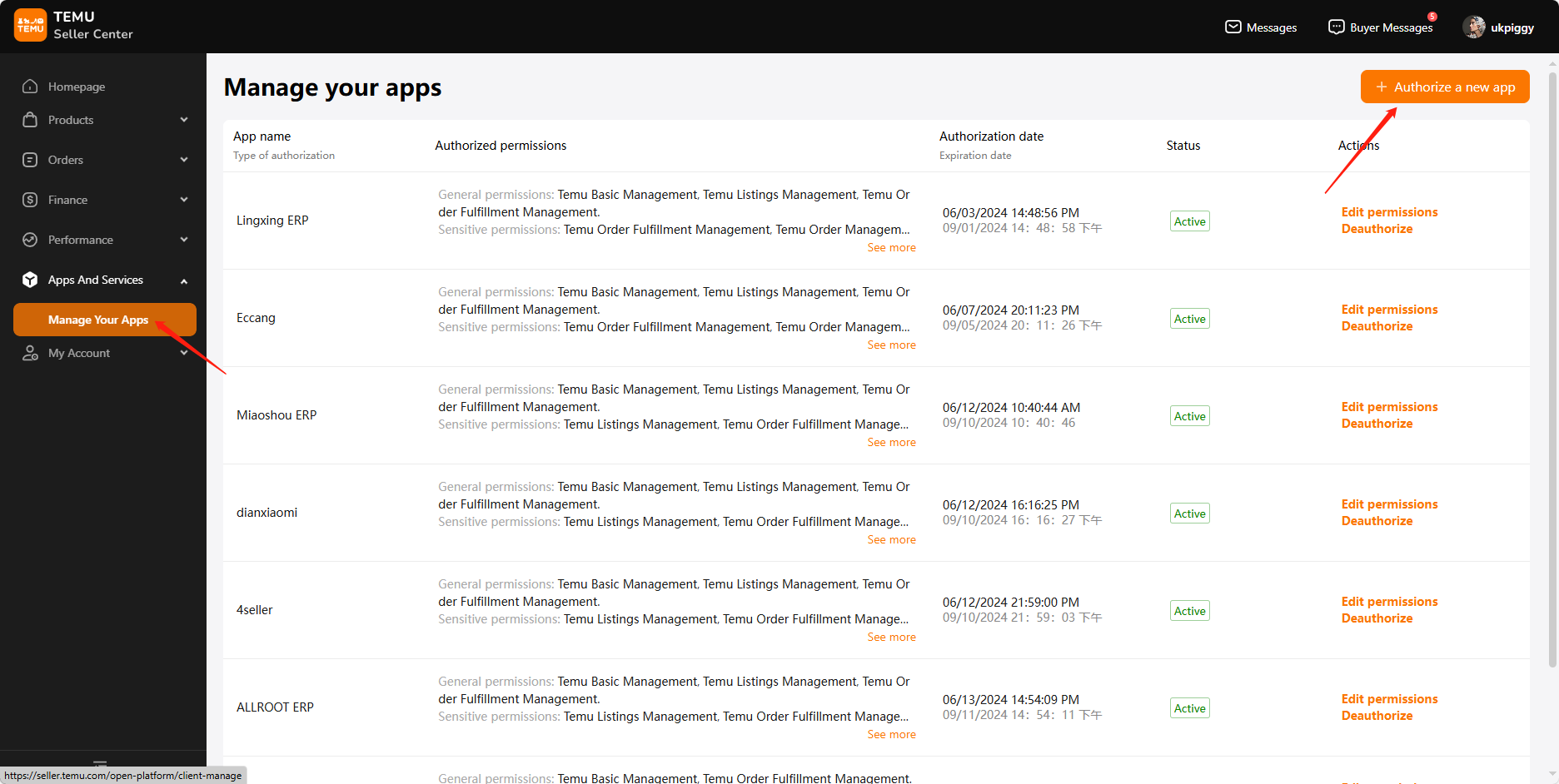
2. After selecting 4Seller, check all permissions, click "i direct Temu to provide 4Seller access to my Selling Partner account and related data. I am responsible for any actions taken by the application." below, and click "Submit".
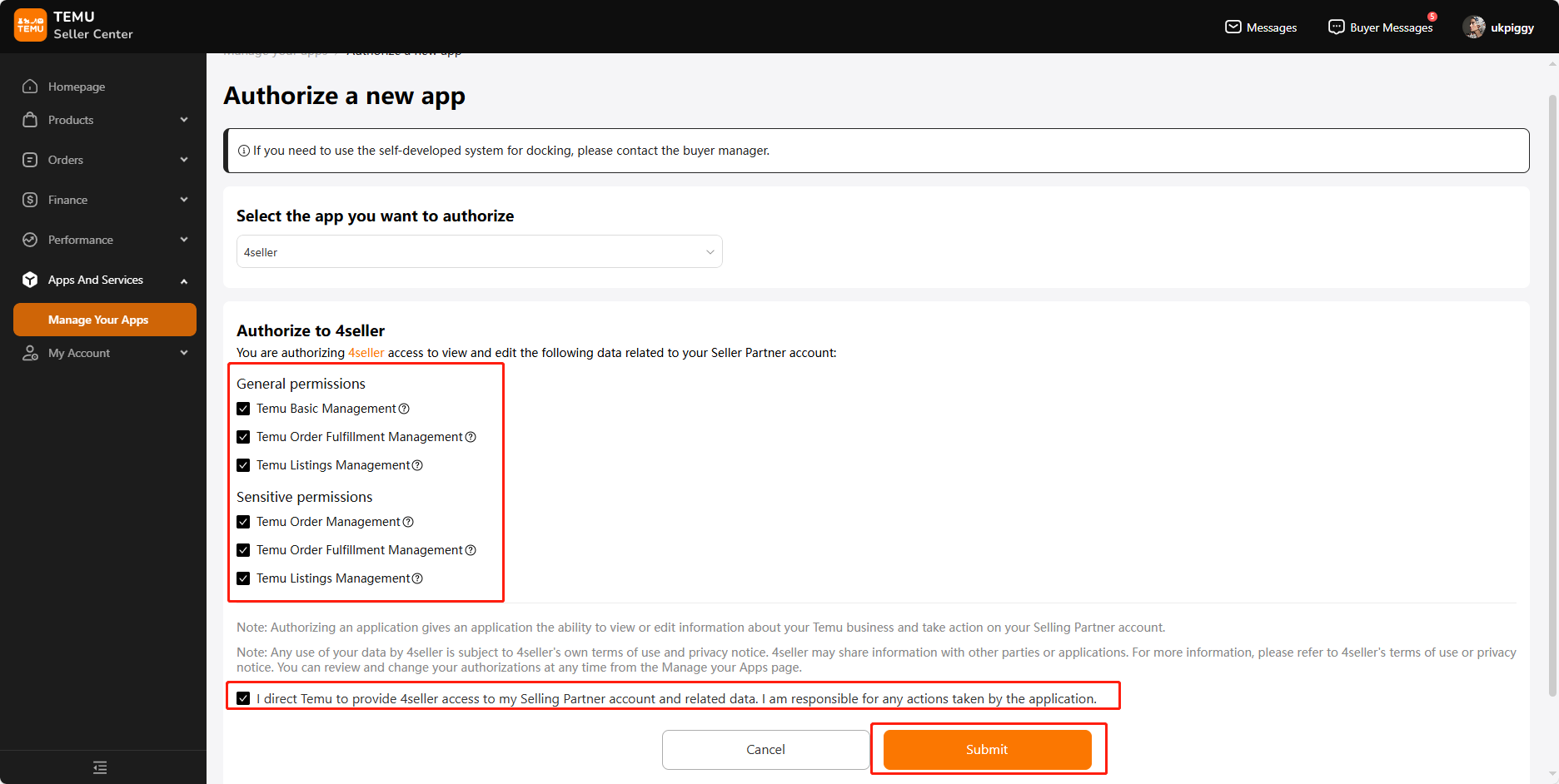
3. In the new pop-up window, copy the token.
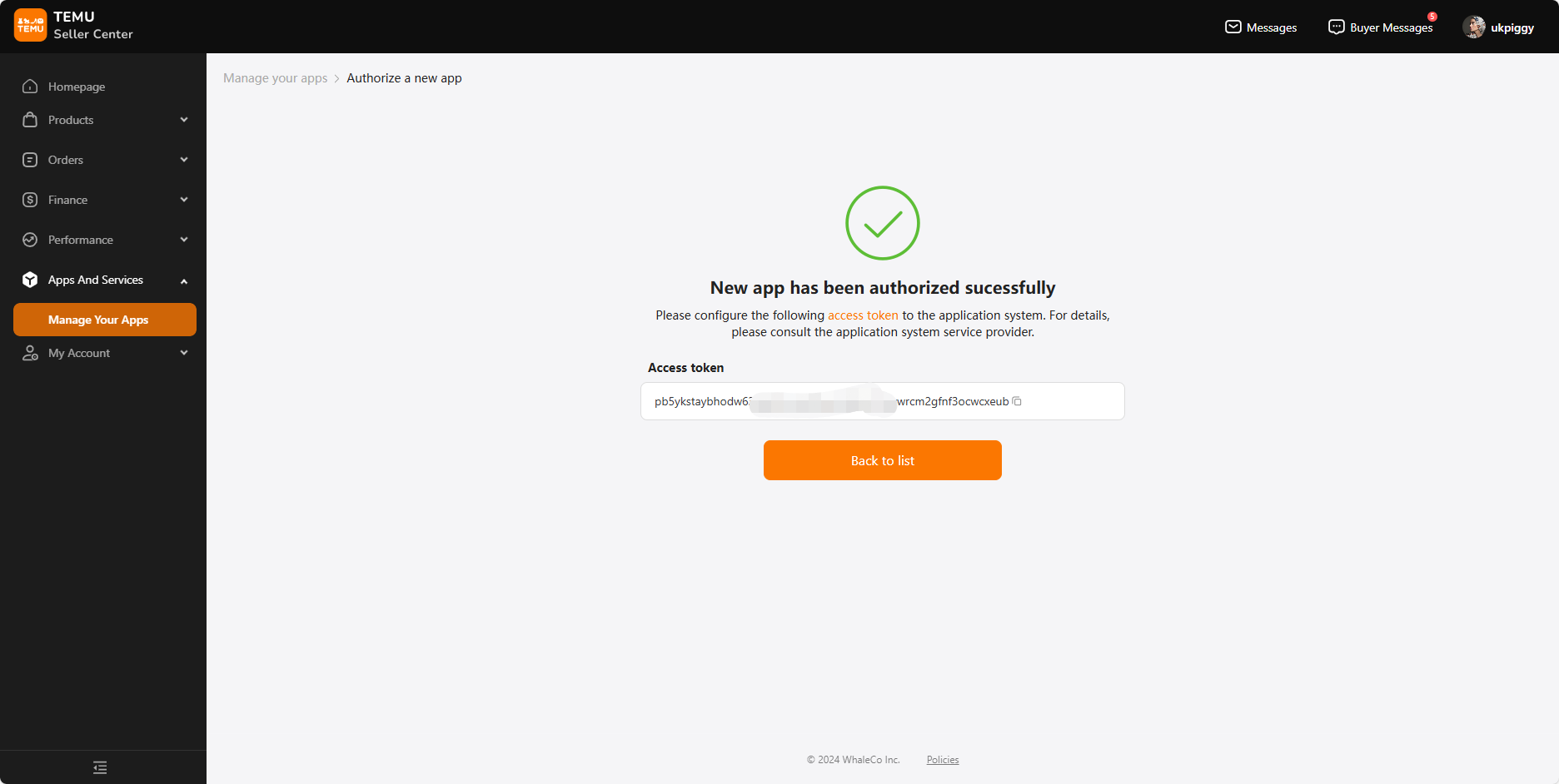
4. Go to the 4Seller shop manage page, select Temu logo.
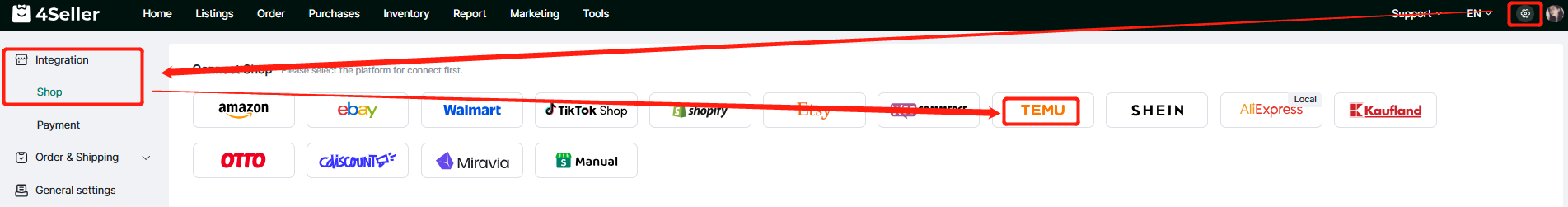
5、Choose the shop type, Site country, fill out customize name, token , and click the "Connect" button
Back to top