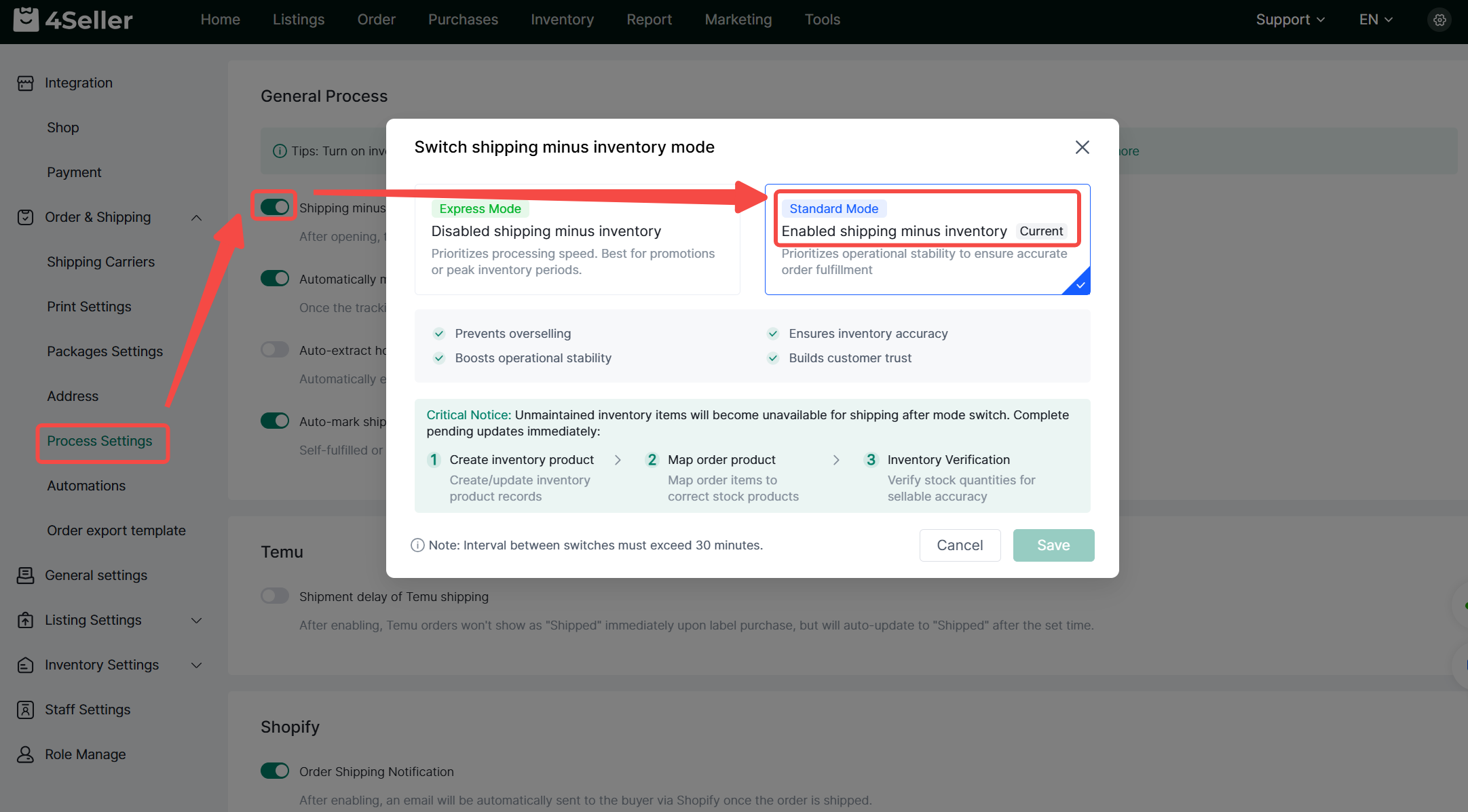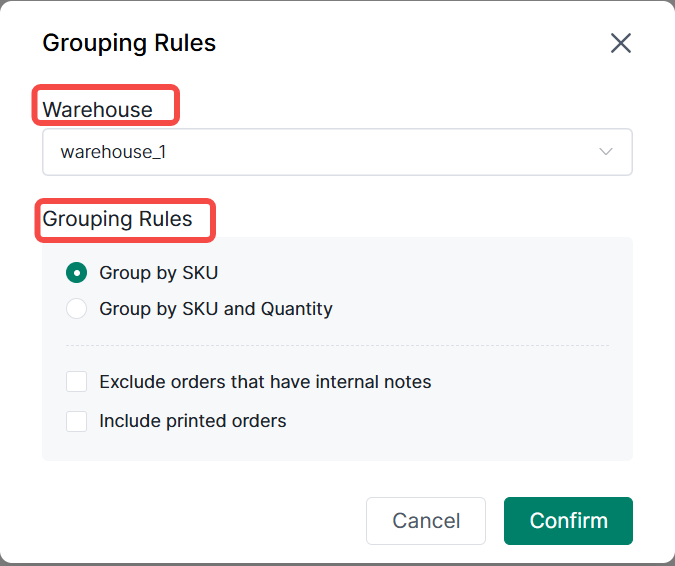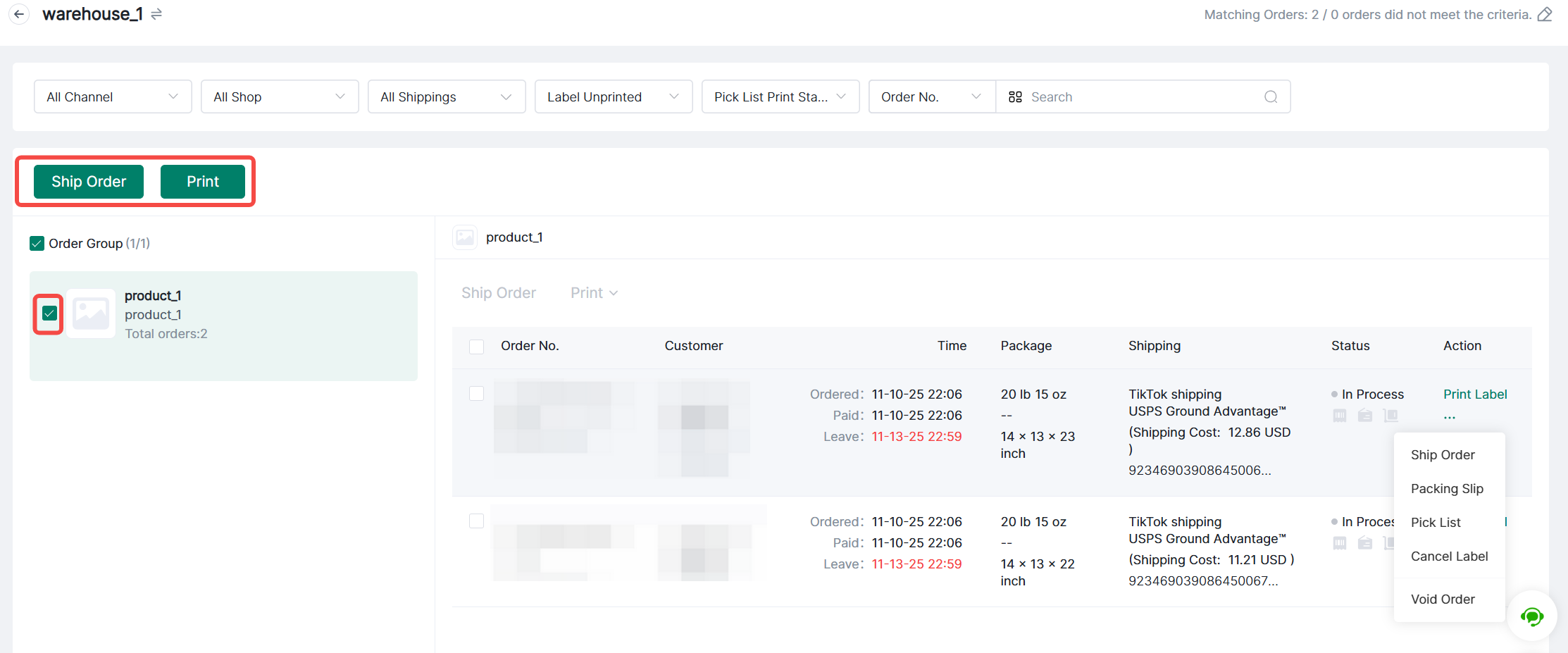- Get Started
- Video Tutorials
- Knowledge Base
- FAQs & Troubleshooting
How to Quickly Process Orders through Shipping by SKU Groups?
4Seller supports grouping orders by SKU. When warehouses actually prepare shipments, orders with the same SKU are processed together, significantly improving order fulfillment efficiency.
Note: This feature is only available in non-express shipping mode.
I. Access: Order > In Progress > Own Warehouse > Ship by SKU Groups
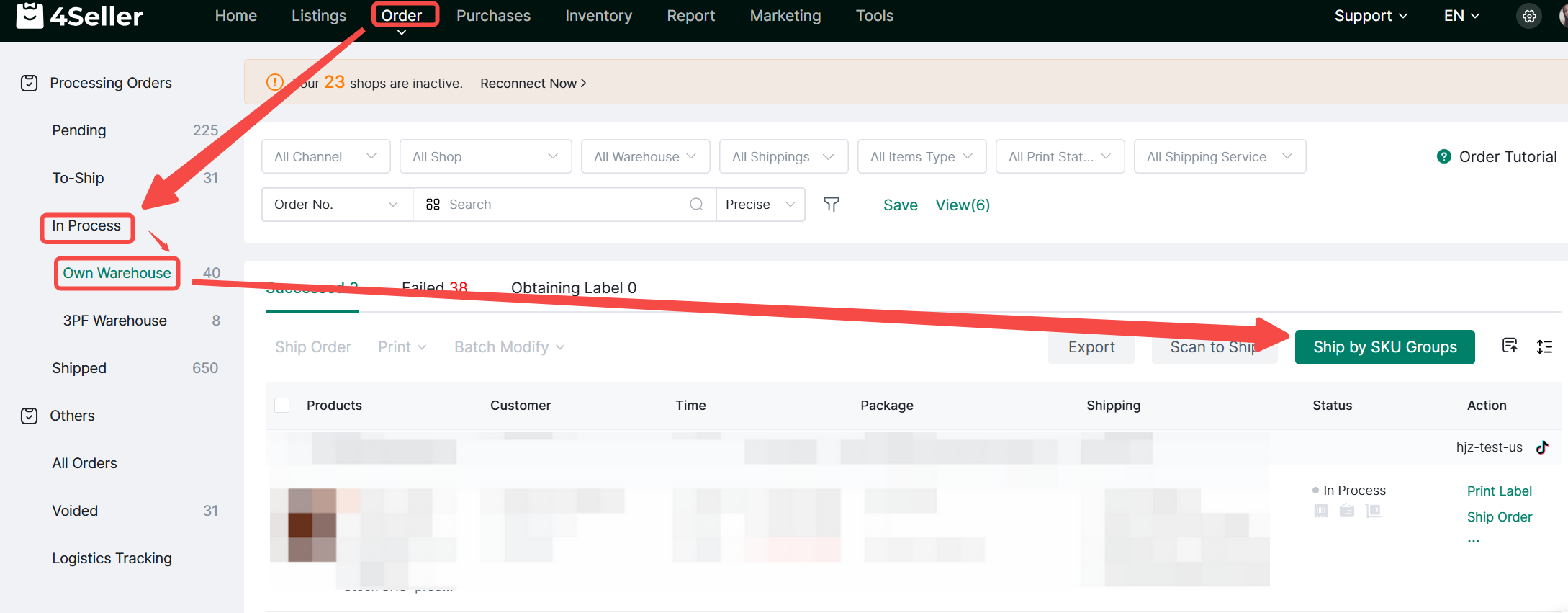
II. Select Grouping Warehouse and Criteria:
(1) Unchecked warehouses default to the primary warehouse.
(2) Group by SKU: All orders with identical inventory SKUs form one group.
(3) Group by SKU and Quantity: Orders with identical SKUs and quantities are grouped together
(4) Exclude Orders with System Notes: when checked, orders with system notes will not be grouped (by default, orders with system notes are included in grouping).
(5) Include printed orders in grouping: when checked, orders marked as printed will be grouped (by default, orders marked as printed are excluded from grouping).
III. On the grouping page, filter orders as needed. Hover over the top-right corner to view grouping criteria and the quantity of non-compliant orders. Click the edit icon to reset filters.
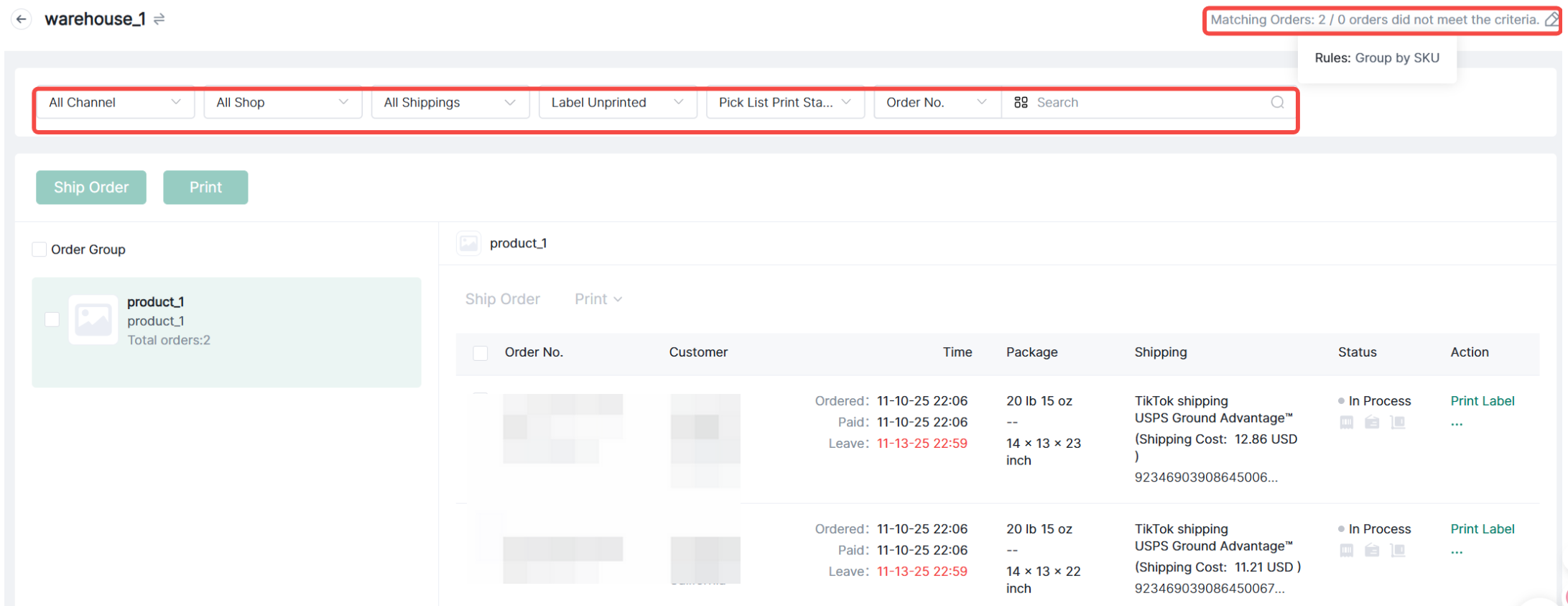
IV. Order details appear on the right. Select orders to perform shipping or printing operations.