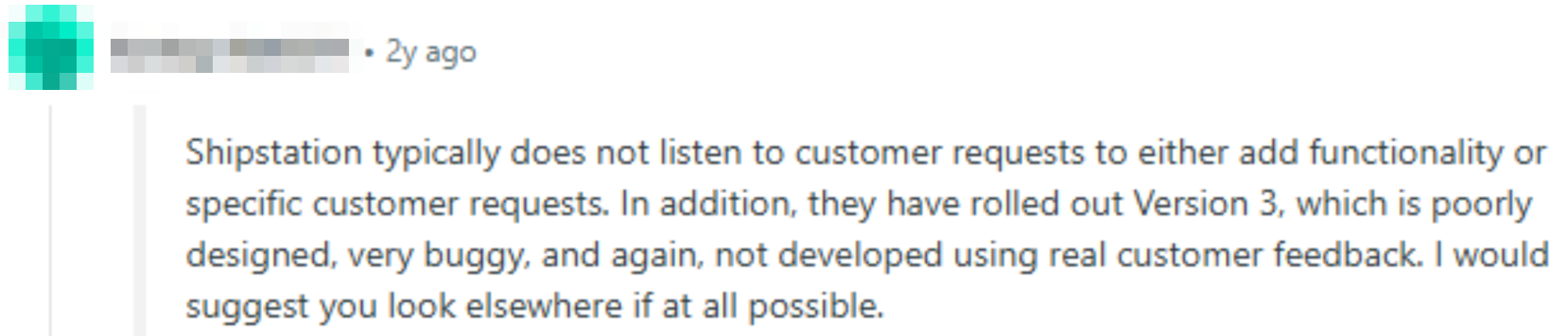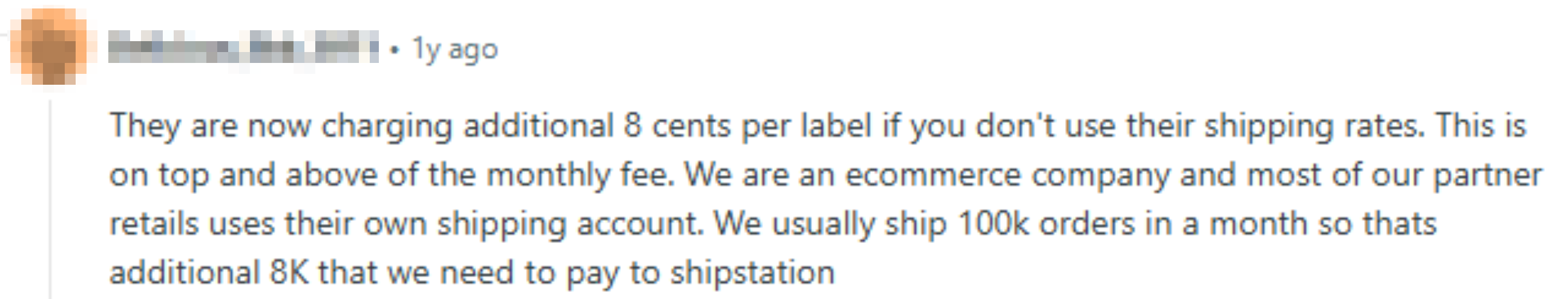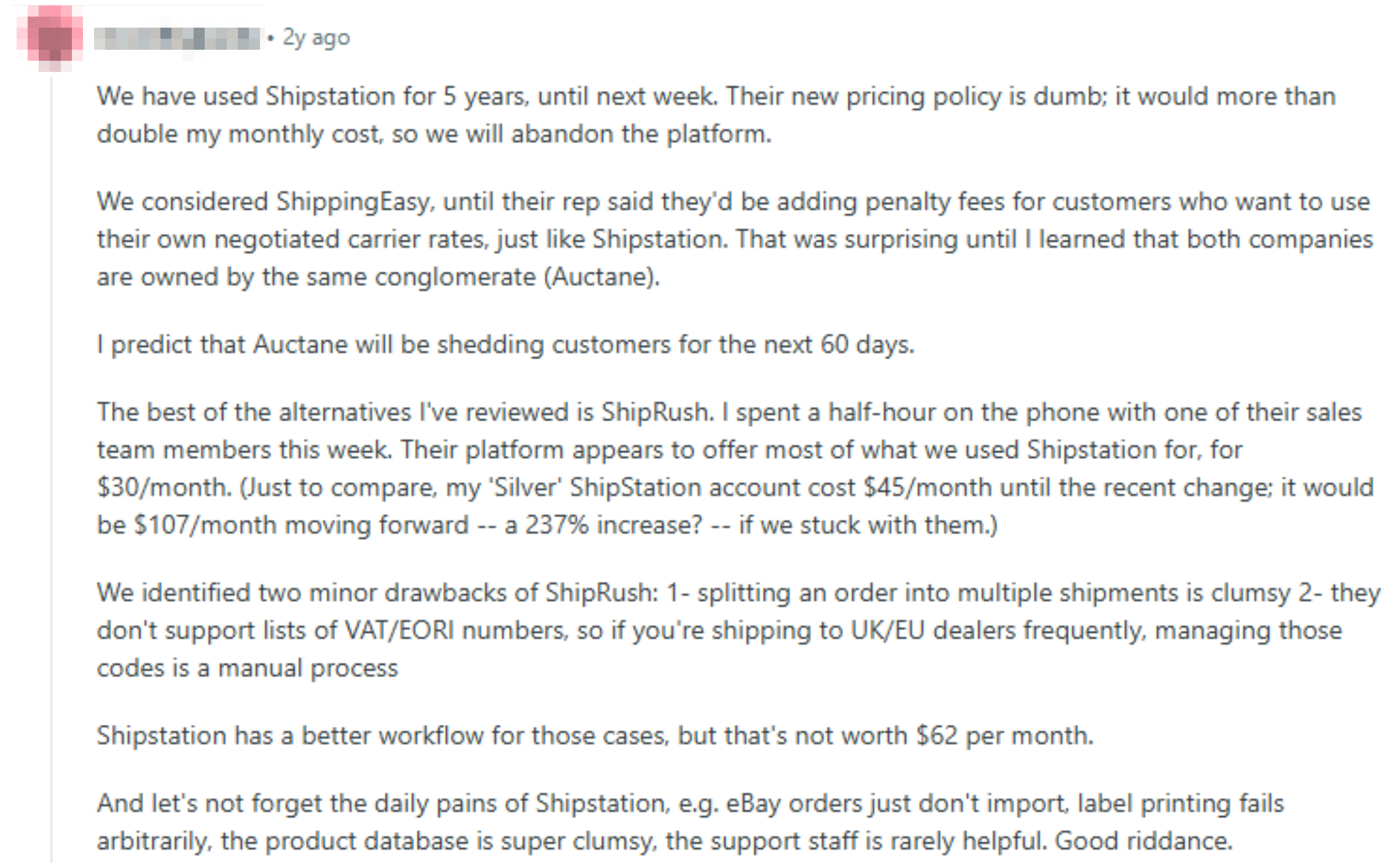- Order Management
- TikTok Shop
- Temu
- About 4Seller
- Amazon
- Shopify
- Inventory Management
- Amazon MCF&FBA
- Seller Tips
- Listing Management
- Amazon Shipping
- UPS
- FedEx
- DHL Express
- Creator Bulk Invite
- eBay
- Marketplace News
- GLS
- Shein
- Amazon MCF
- Inventory Sync
- Multi-channel Store
- Royal Mail
- Walmart
- Walmart WFS
- Shipping Integration
- Beginner Tutorial
- WooCommerce
- PayPal Tracking Sync
- Poste Italiane
- BRT
- ShipHero
- Shipping Label
- Stripe Tracking Sync
- UniUni
- USPS
- Yodel
- FBM
- Chronopost
- CIRRO
- Correos
- Correos Express
- Deutsche Post
- DHL Parcel
- Etsy
- Evri
- OTTO
- GOFO
- CaiNiao
- Kaufland
- 3PL
- Logistics Rule
- ShipBob
- SPU Catalog
- DPD
- AliExpress
- DHL
- Request Review
- Price Sync
- OMS
- Platform Integration
- Cdiscount
ShipStation’s API Price Jumps 10x—Why 4Seller Is a Smarter Choice for Small and Medium-sized Sellers?
 By Joline12 Aug,2025
By Joline12 Aug,2025
API access restricted. Monthly fees surge to $99. Core features now locked behind “enterprise tiers.” Once a go-to tool for small and mid-sized sellers, ShipStation is now pushing its users to the edge.
In late May 2025, ShipStation officially announced that its API will only be available to users on the “Gold Plan” and above—effectively cutting off access for all entry-level plans. This nearly 10x price increase set off alarm bells across the North American e-commerce community. Countless sellers who rely on APIs for automatic shipping, order sync, or Zapier integration suddenly found themselves forced to upgrade—or lose critical system functions overnight. One seller vented, “It’s not that we can’t afford it. We just refuse to pay for something that keeps getting worse.”
So why is ShipStation turning its back on small and mid-sized merchants? Is this a real upgrade—or just another way to squeeze revenue from loyal users?
This article breaks down the real reasons behind ShipStation’s price hike, backed by direct feedback from sellers on the frontlines.
I. The Logic Behind ShipStation’s Price Hike: Real Upgrade or Revenue Grab?
The Surface Reasons: Tiered Features & Product Line Restructuring
ShipStation claims API access is a “premium feature” now exclusive to Gold Plan ($99+/mo) users.
APIs, bulk printing, and webhook access are now bundled as “enterprise-level tools,” unavailable to standard users.
The platform aims to focus resources on high-value, enterprise-grade sellers.
The Deeper Truth: A Strategy Shift Driven by Profit Pressure
Parent Company Profit Demands
ShipStation is part of Auctane (owned by Stamps.com). Since going private, it’s under heavy pressure to boost profitability. The platform is responding with pricing hikes, cuts to free features, and a shift toward high-ARPU users.
Customer Segmentation & Market Strategy
ShipStation is deliberately filtering out small merchants in favor of a leaner, more loyal, and high-revenue customer base. This “de-longtailing” approach sacrifices small sellers in pursuit of bigger accounts.
Rising SaaS Infrastructure Costs
API call volume has surged, particularly among small sellers using batch print and sync features. Rather than scaling infrastructure, ShipStation is using paywalls to restrict lower-revenue users.
II. Real Seller Feedback: Trust in ShipStation Is Eroding
1. Features Don’t Match Seller Needs — UX Satisfaction Plummets
Over the years, ShipStation’s V3 interface has been widely criticized for poor design, disorganized UI, and unintuitive workflows. Worse still, the product team appears unresponsive to community feedback.
“They ignore feature requests for years. The new UI is buggy, slow, and completely out of touch with how real sellers operate.”
Many long-time users are now questioning whether ShipStation understands—or even cares about—the evolving needs of modern e-commerce businesses.
2. New Per-Label Fees Spark Backlash
ShipStation charges $0.08 per label if you use your own negotiated carrier rates (e.g., USPS, FedEx, UPS) instead of their built-in shipping service—even if you’re already paying monthly subscription fees.
“We ship over 100,000 orders a month. This ‘penalty’ would cost us $8,000 in invisible fees.”
These “kickback-style” charges are damaging ShipStation’s credibility as an independent shipping tool and souring seller relationships.
3. Frequent Errors Undermine Fulfillment Efficiency
From order import to label printing, system instability has become a serious issue.
Common complaints include:
-
eBay orders failing to sync
-
Label print jobs randomly failing with no error message
-
SKU data loading slowly due to database lag
-
ShipStation Connect plugin frequently disconnecting, disabling bulk printing
“No error prompts. You’re basically flying blind. It’s a productivity nightmare.”
These bugs don't just frustrate users—they impact shipping timelines, platform scores, and customer experience.
4. Outdated Plugin Infrastructure & Poor Carrier Integrations
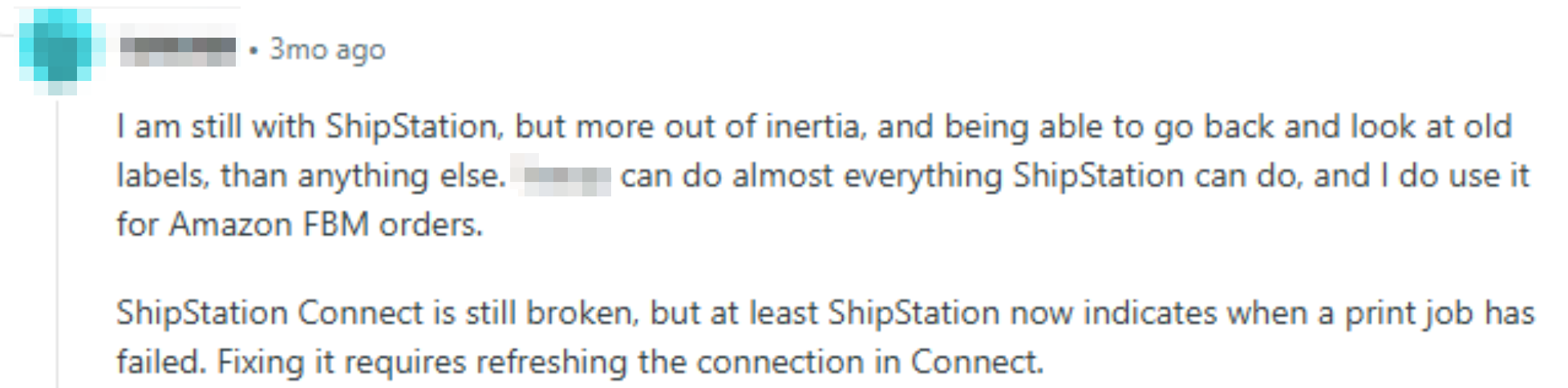
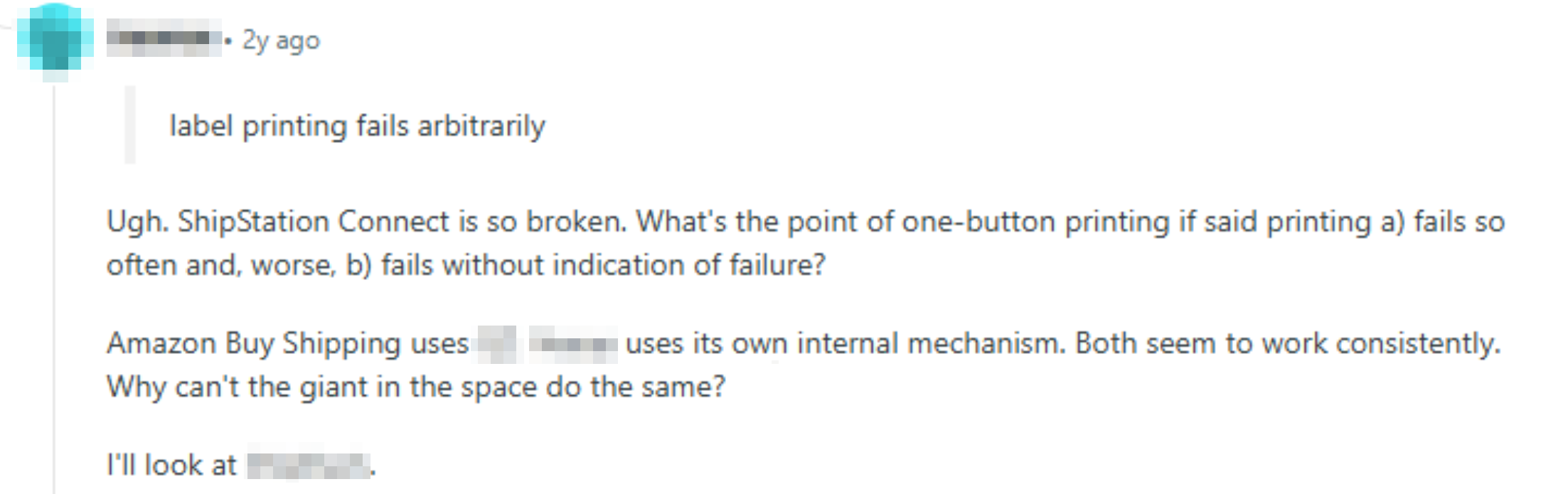
ShipStation still relies on the unstable ShipStation Connect plugin, which lacks error reporting and forces full resets when issues arise. It also lags behind in integrations with critical services like Amazon Buy Shipping.
“Veeqo and ShipRush printing is rock solid. Why is ShipStation still using a clunky plugin from 2012?”
ShipStation’s outdated tech stack and plugin dependency are driving users to more modern alternatives like 4Seller.
5. 10x API Fee Increase Forces Small Sellers Out
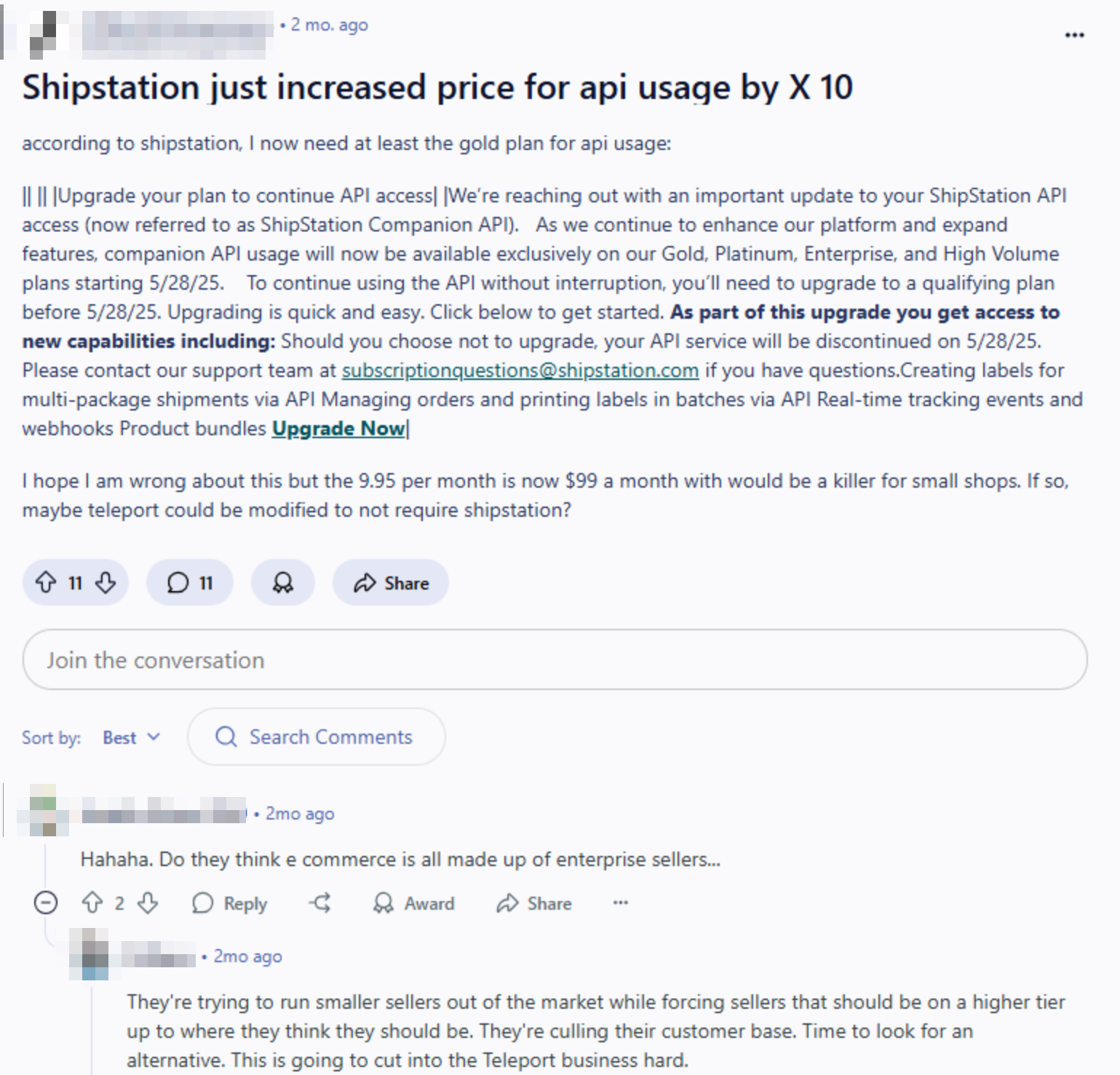
As of May 28, 2025, API access is exclusive to Gold Plan users, with fees jumping from $9.95 to $99/month.
“We rely on API for automation and custom integrations. This change is almost a dealbreaker.”
For technically driven SMBs, this is more than a cost issue—it’s a barrier to basic operations. Many sellers are now migrating to platforms like 4Seller that offer flexibility without extra fees.
III. Free, Full-Featured, and Flexible: Why 4Seller Is the Smarter Alternative
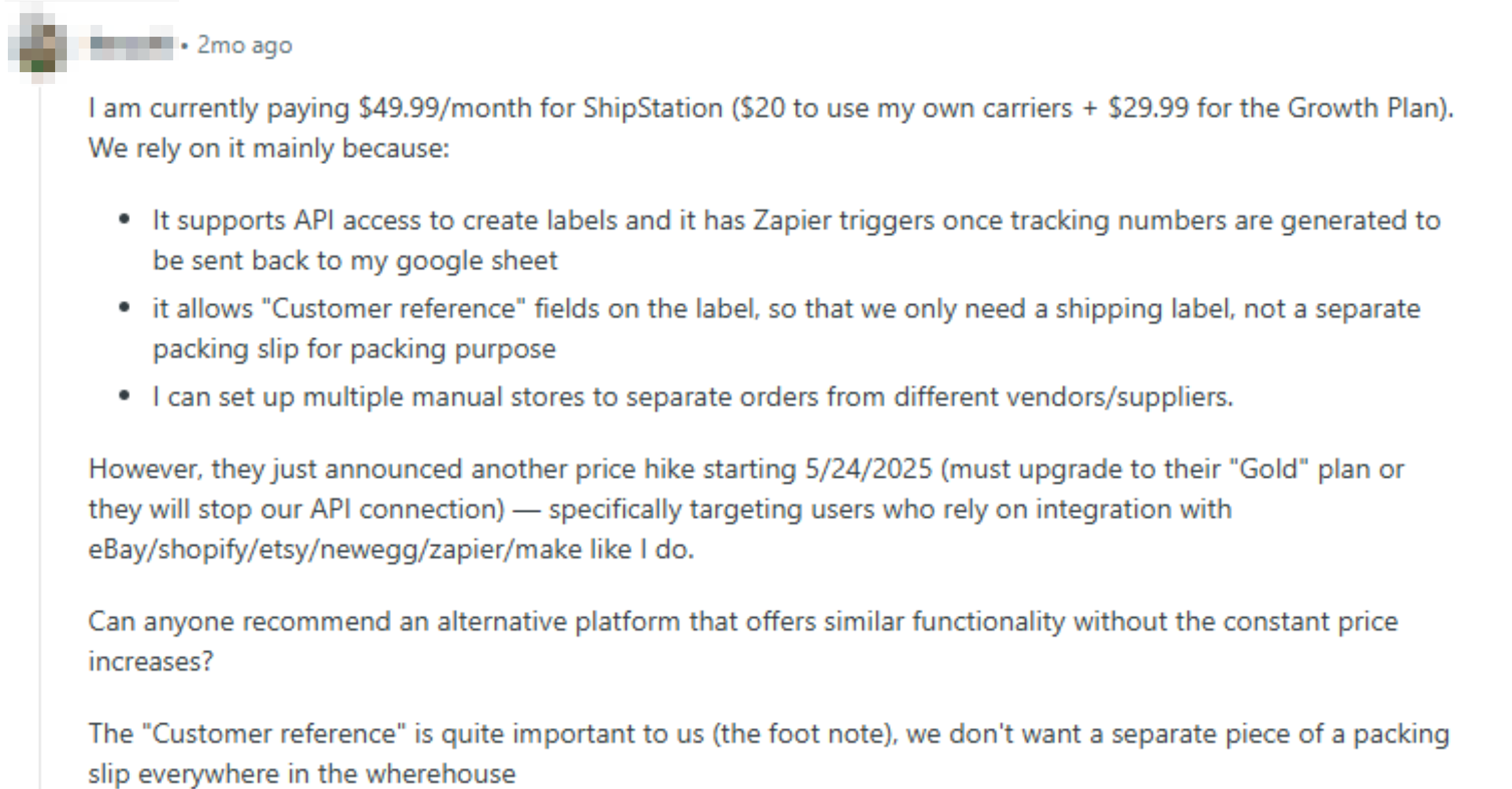
Here’s how one seller put it:
“I’ve been paying $49.99/month for ShipStation—$20 to use my own carriers, $29.99 for their Growth Plan.
We use API to generate shipping labels, then Zapier sends tracking info to Google Sheets.
We also rely on the ‘Buyer Notes’ field to simplify packing—we don’t want separate packing slips.
Plus, we run multiple supplier stores and use manual store setup to keep them organized.
Now they’re telling us we need to upgrade to $99/month just to keep API access? It’s ridiculous.”
4Seller offers all of this—and more—for free:
1. Custom “Buyer Notes” on Labels
Add order notes, customer codes, or supplier tags directly to shipping labels—no more separate packing slips.
2. Manual Store Management + Supplier Mapping
Use 4Seller’s purchasing + order grouping to track supplier-specific orders with full visibility and control.
3. Multichannel Order Sync + Label Purchase Integration
Connect to Shopify, Etsy, eBay, and more. Sync orders, purchase labels using your own carrier accounts (UPS, USPS, FedEx), and send tracking info automatically—no forced use of bundled logistics.
4. Fully Customizable Documents
Design pick lists, packing slips, SKU labels, and shipping labels to match your warehouse workflow.
Zero Cost. Zero Limits. Full API Freedom.
4Seller gives you everything ShipStation charges $99/month for—at zero cost.
No API fees. No locked features. No upgrade traps.
It’s time to break free from ShipStation’s pricing treadmill and give your store the smarter, more flexible tools it deserves.
Try 4Seller today and unlock a faster, freer, and more efficient fulfillment experience!
Related articles:
1. How to Fulfill Orders via Amazon buy Shipping(Online Shipping)?
2. How to Fulfill Orders Via Shopify 3PF Warehouse?
3. How to Fulfill Orders via Proprietary Warehouse?
- Order Management
- TikTok Shop
- Temu
- About 4Seller
- Amazon
- Shopify
- Inventory Management
- Amazon MCF&FBA
- Seller Tips
- Listing Management
- Amazon Shipping
- UPS
- FedEx
- DHL Express
- Creator Bulk Invite
- eBay
- Marketplace News
- GLS
- Shein
- Amazon MCF
- Inventory Sync
- Multi-channel Store
- Royal Mail
- Walmart
- Walmart WFS
- Shipping Integration
- Beginner Tutorial
- WooCommerce
- PayPal Tracking Sync
- Poste Italiane
- BRT
- ShipHero
- Shipping Label
- Stripe Tracking Sync
- UniUni
- USPS
- Yodel
- FBM
- Chronopost
- CIRRO
- Correos
- Correos Express
- Deutsche Post
- DHL Parcel
- Etsy
- Evri
- OTTO
- GOFO
- CaiNiao
- Kaufland
- 3PL
- Logistics Rule
- ShipBob
- SPU Catalog
- DPD
- AliExpress
- DHL
- Request Review
- Price Sync
- OMS
- Platform Integration
- Cdiscount
- 17 Dec,2024
- 17 Dec,2024