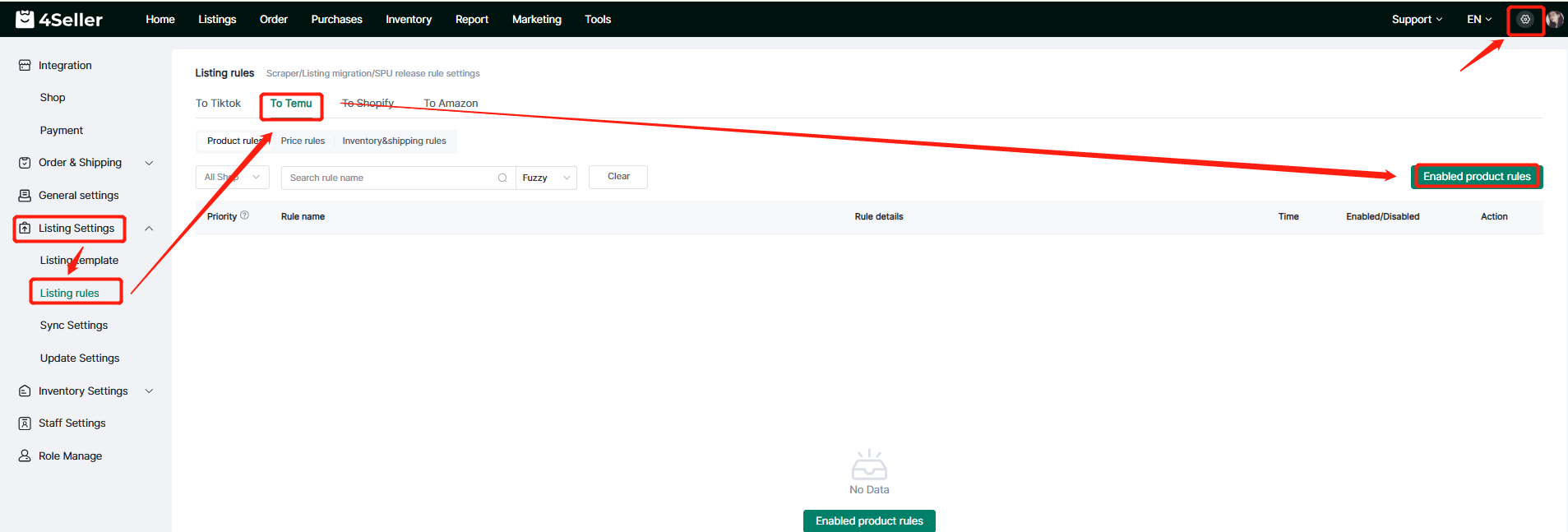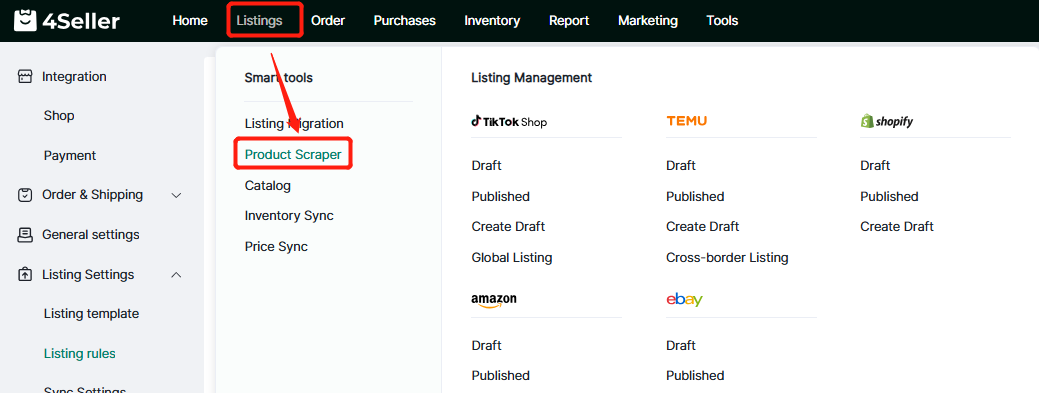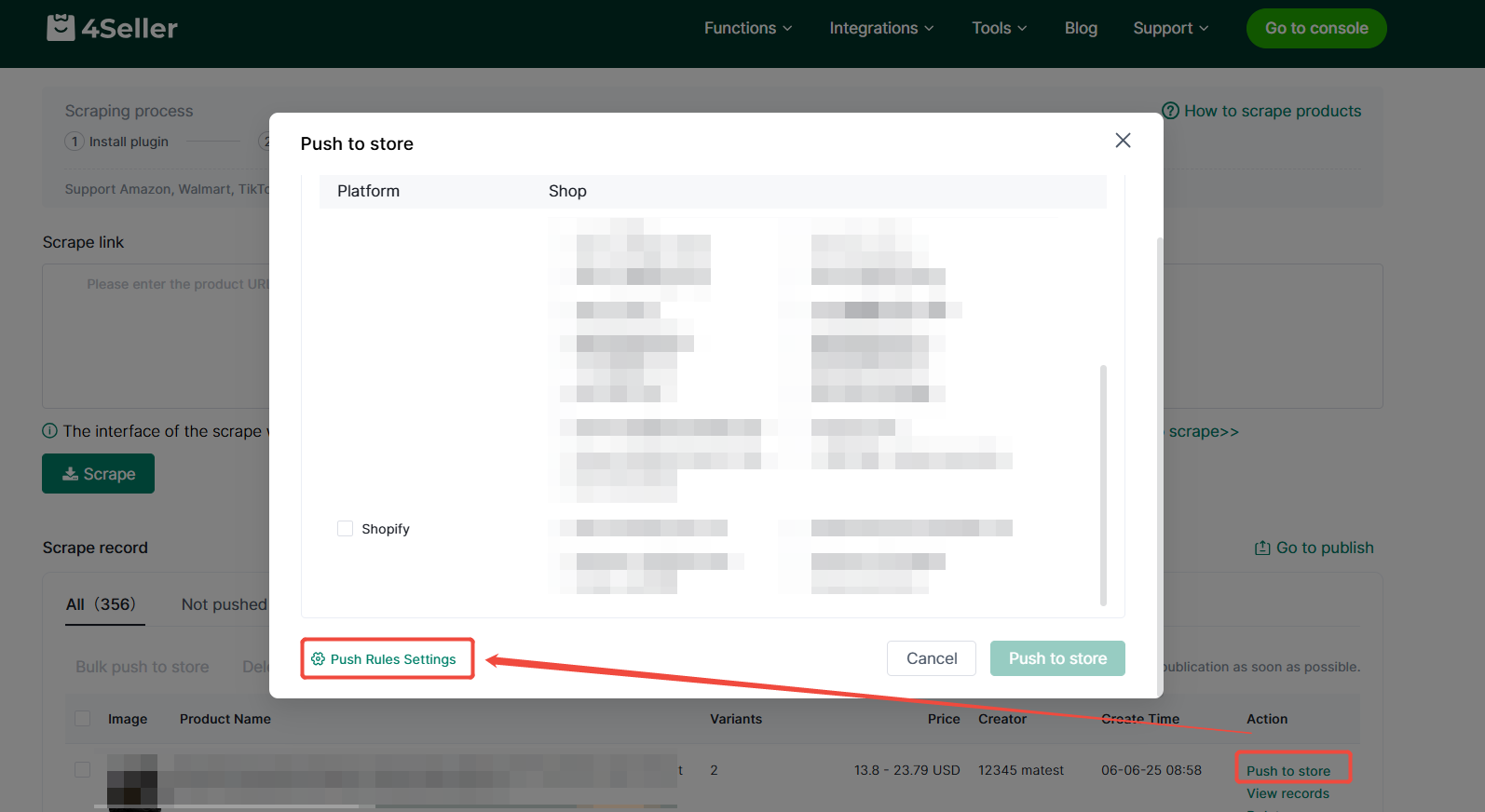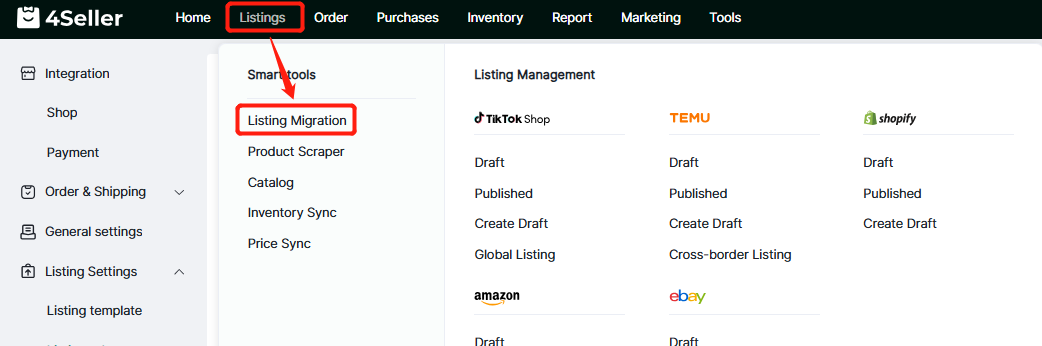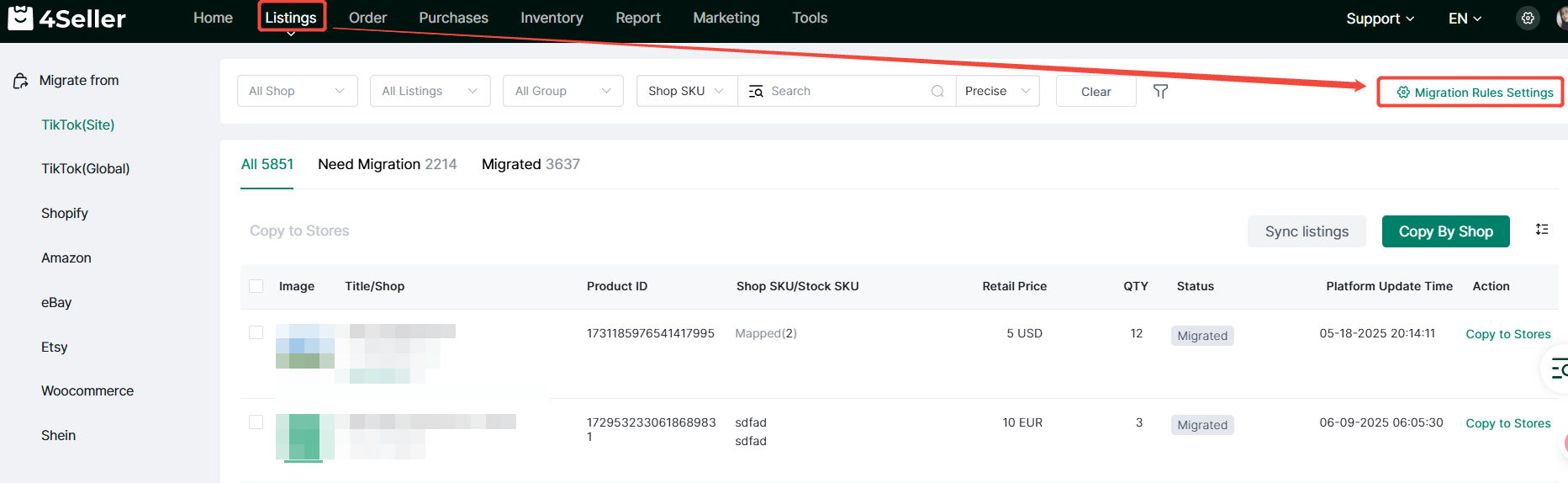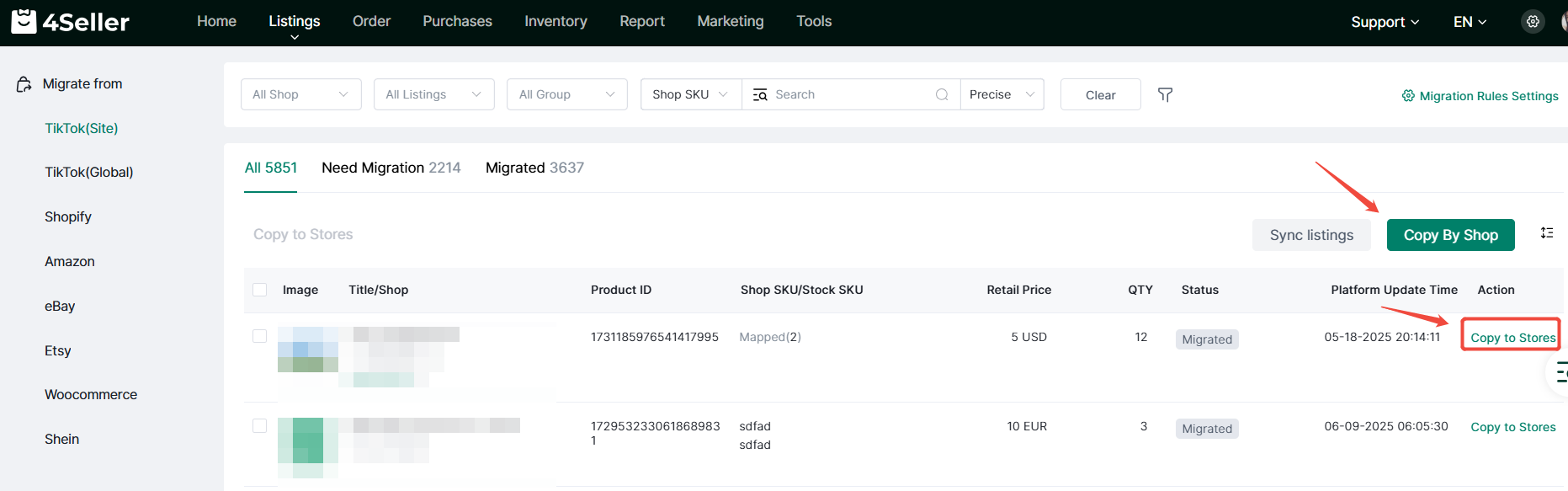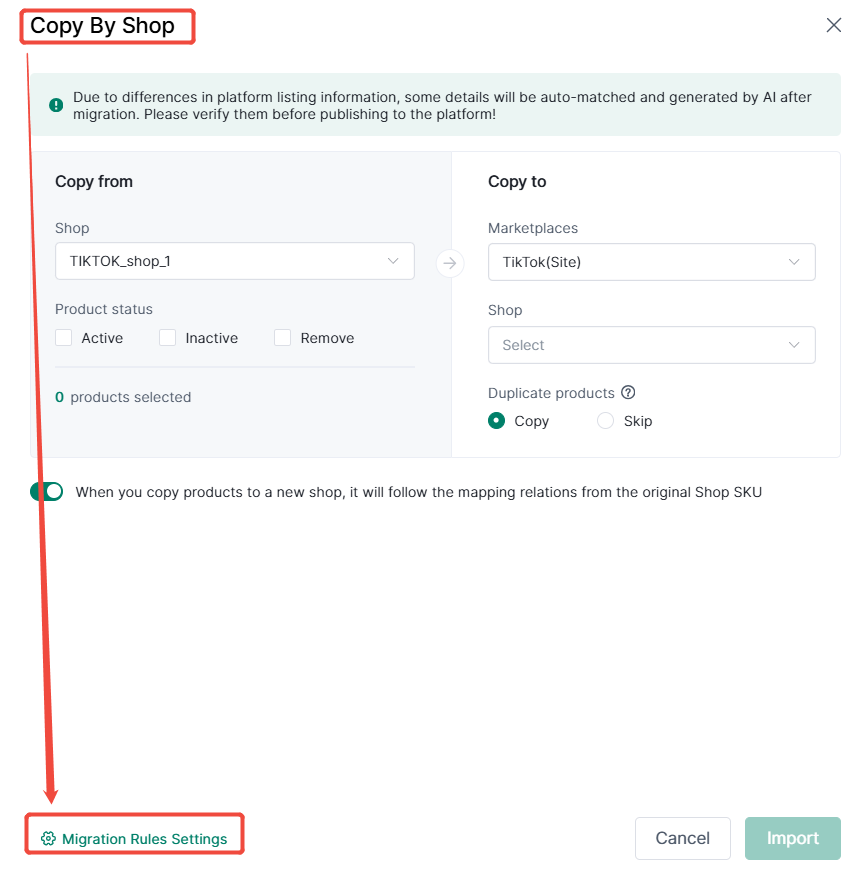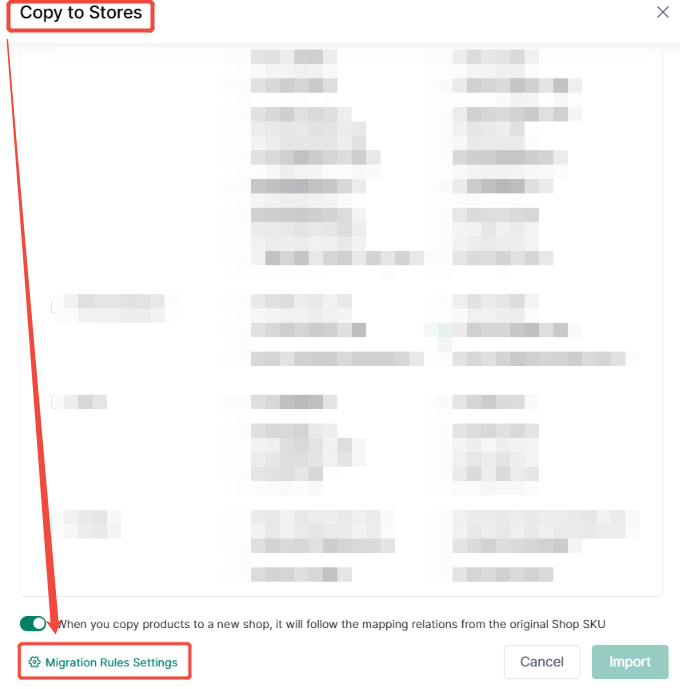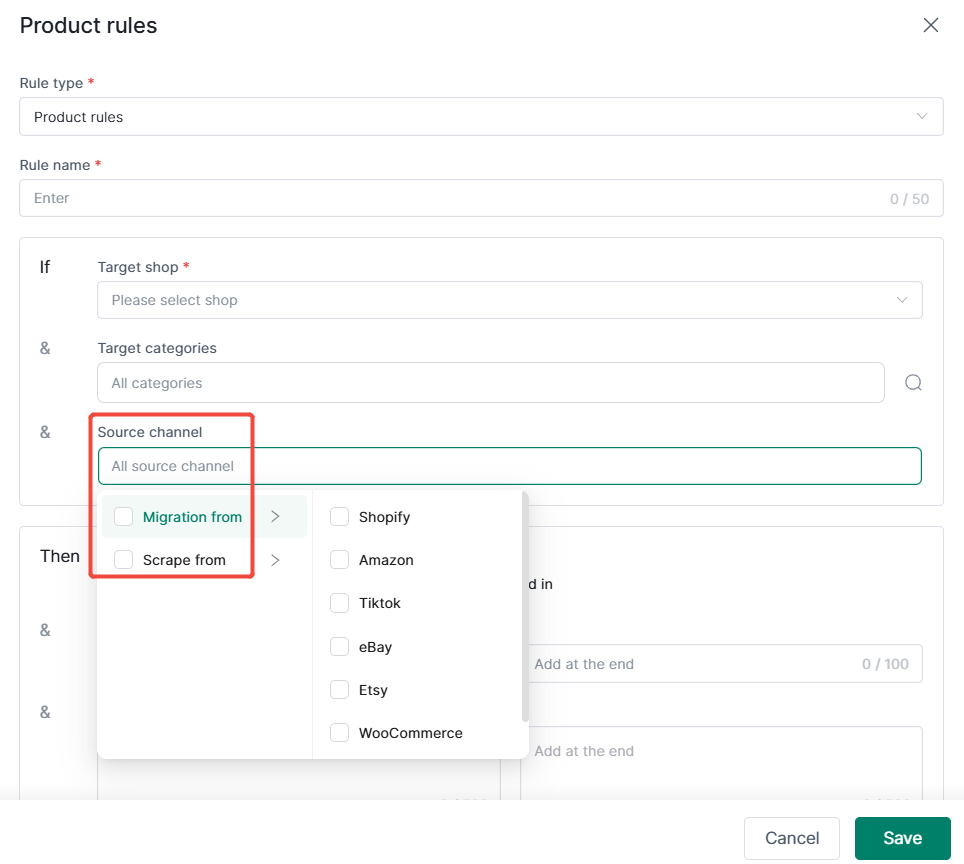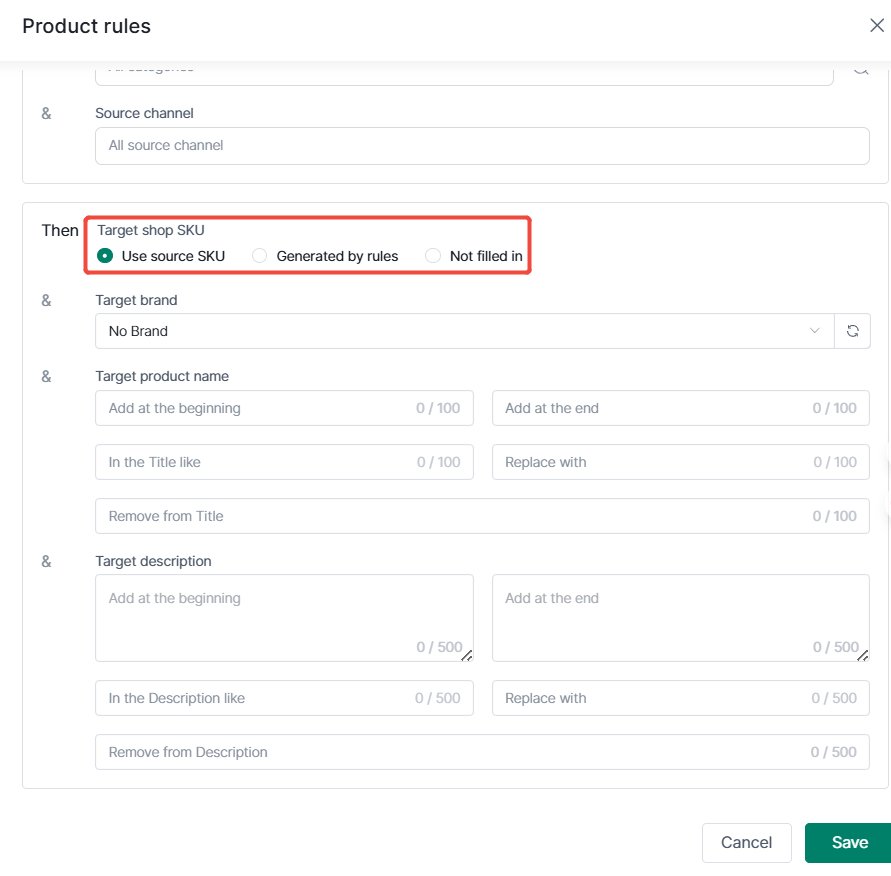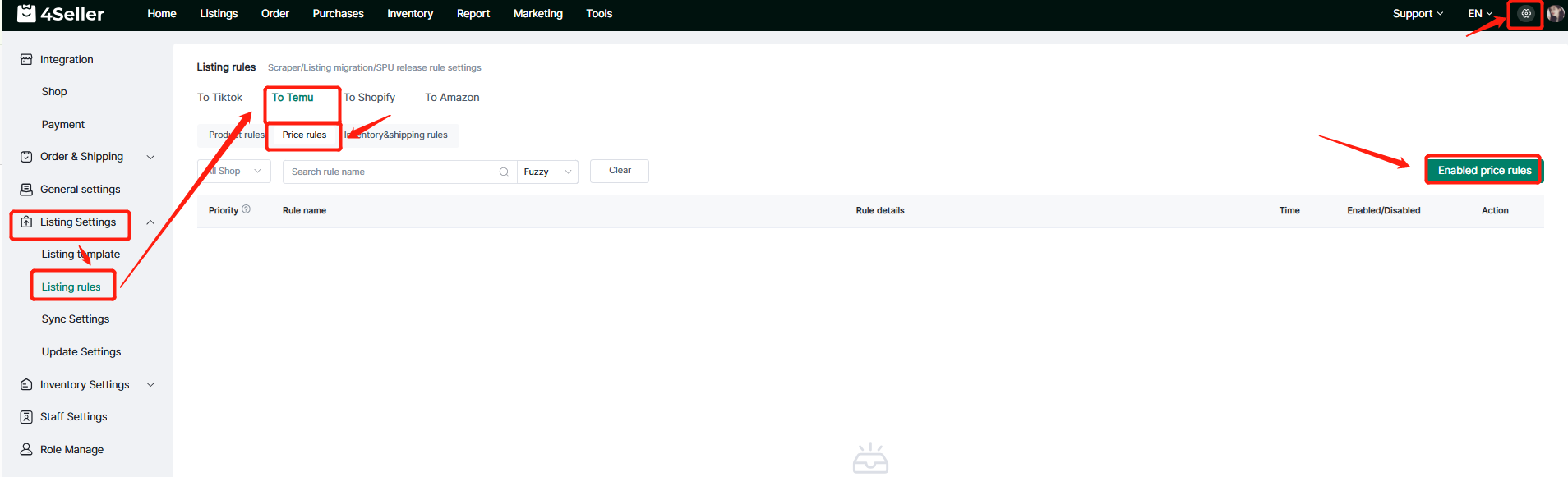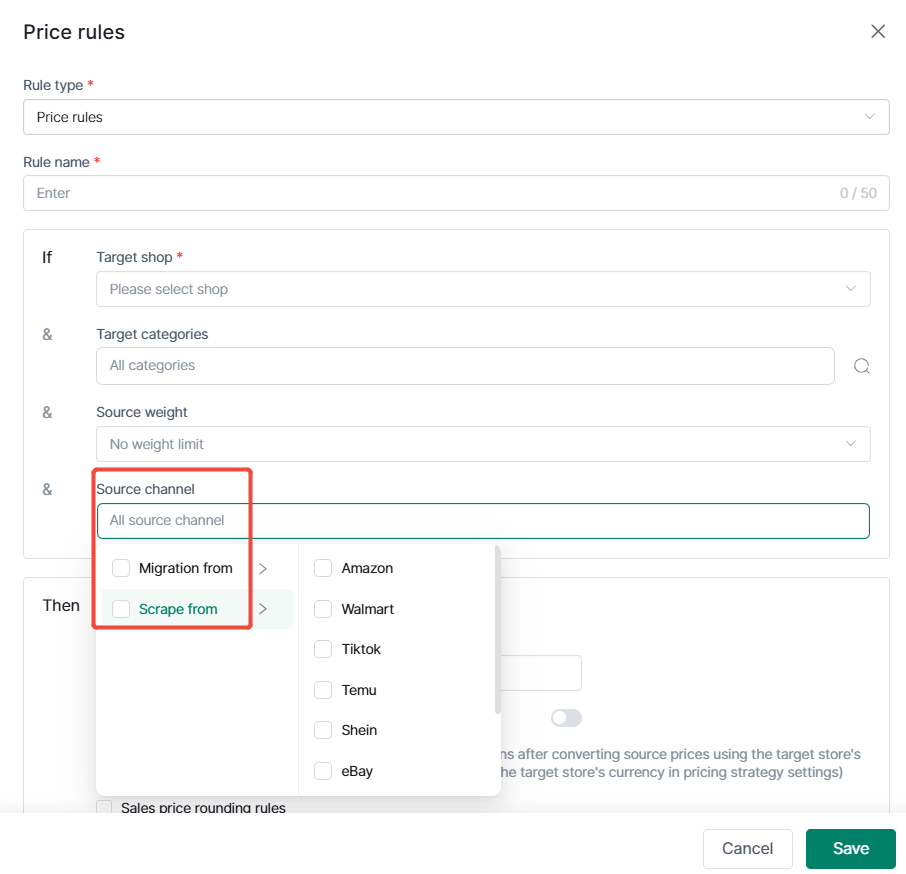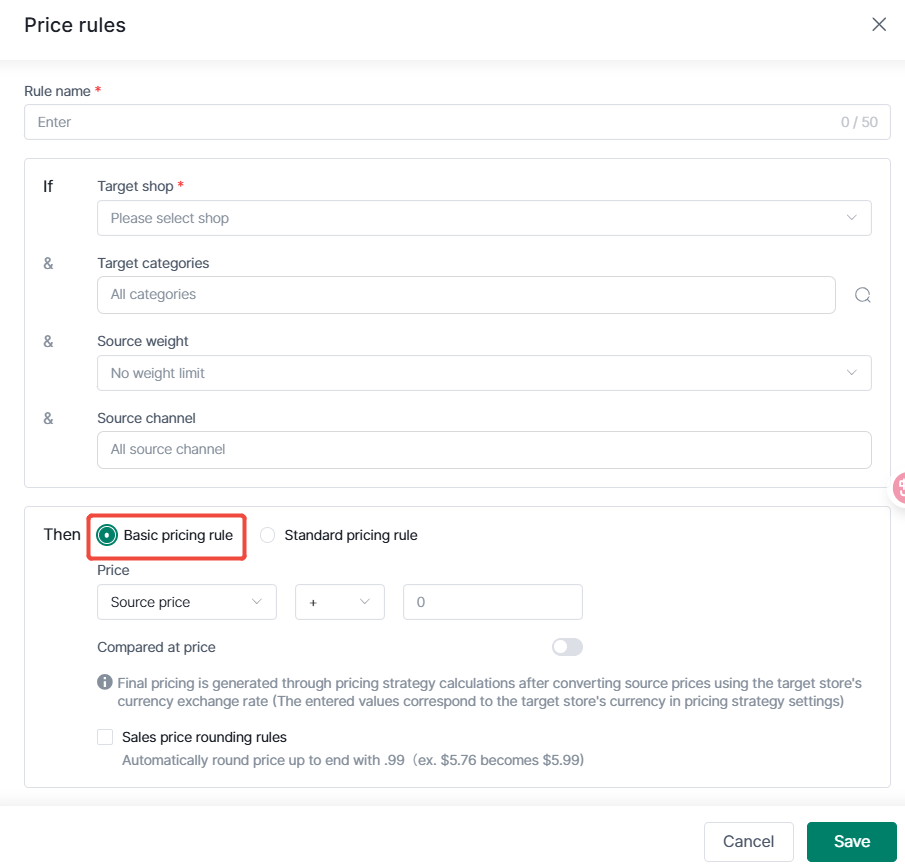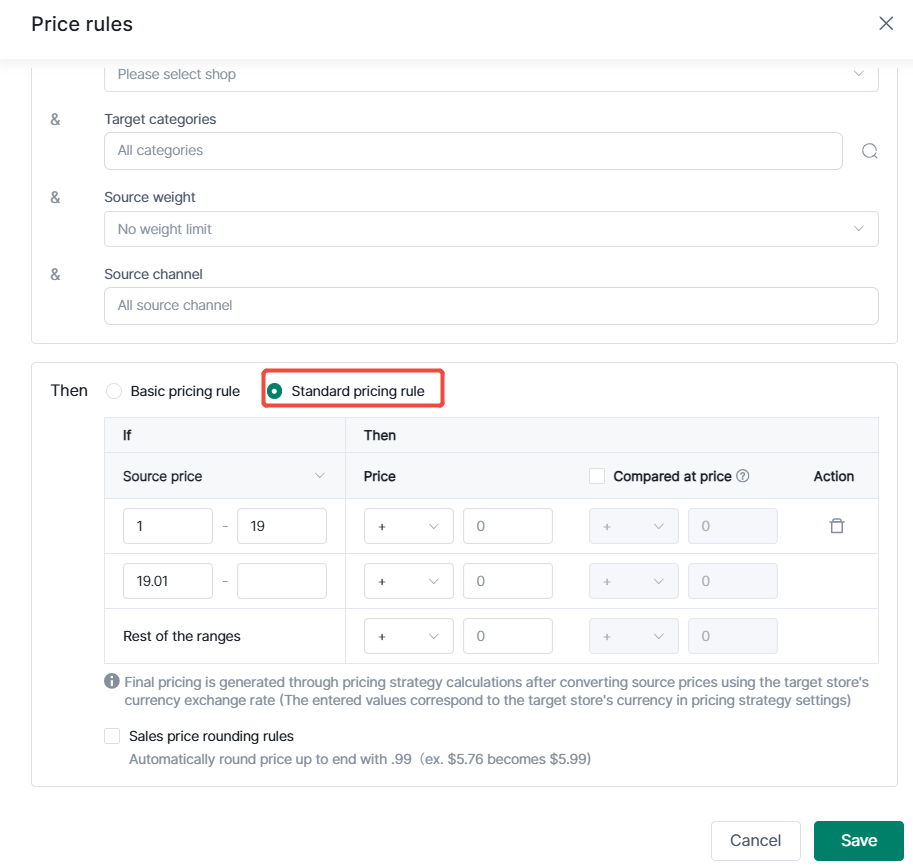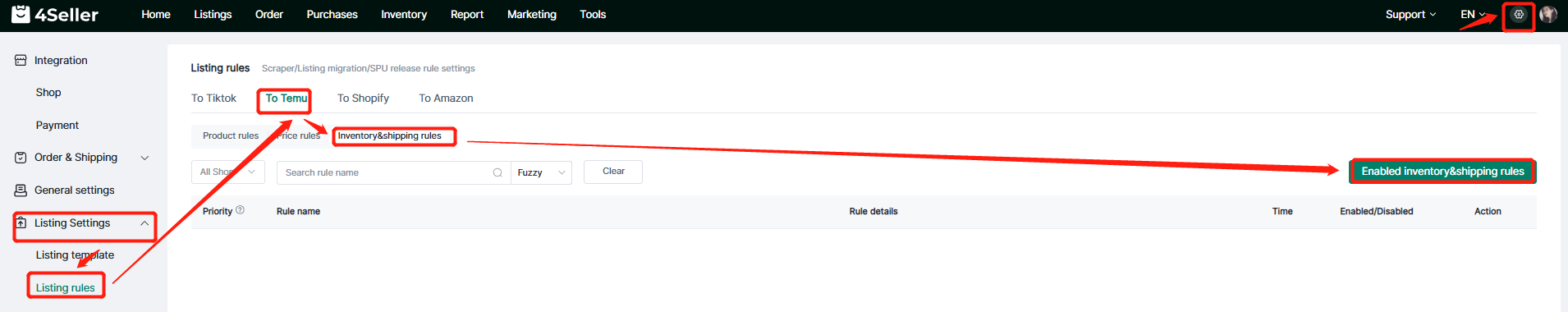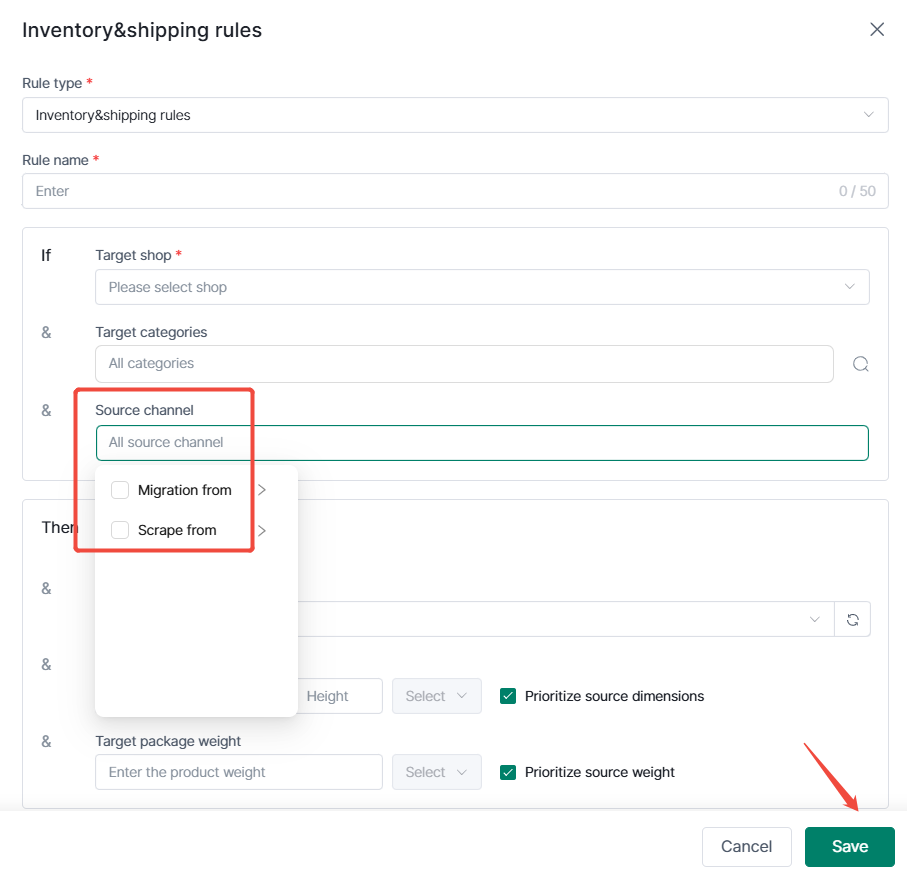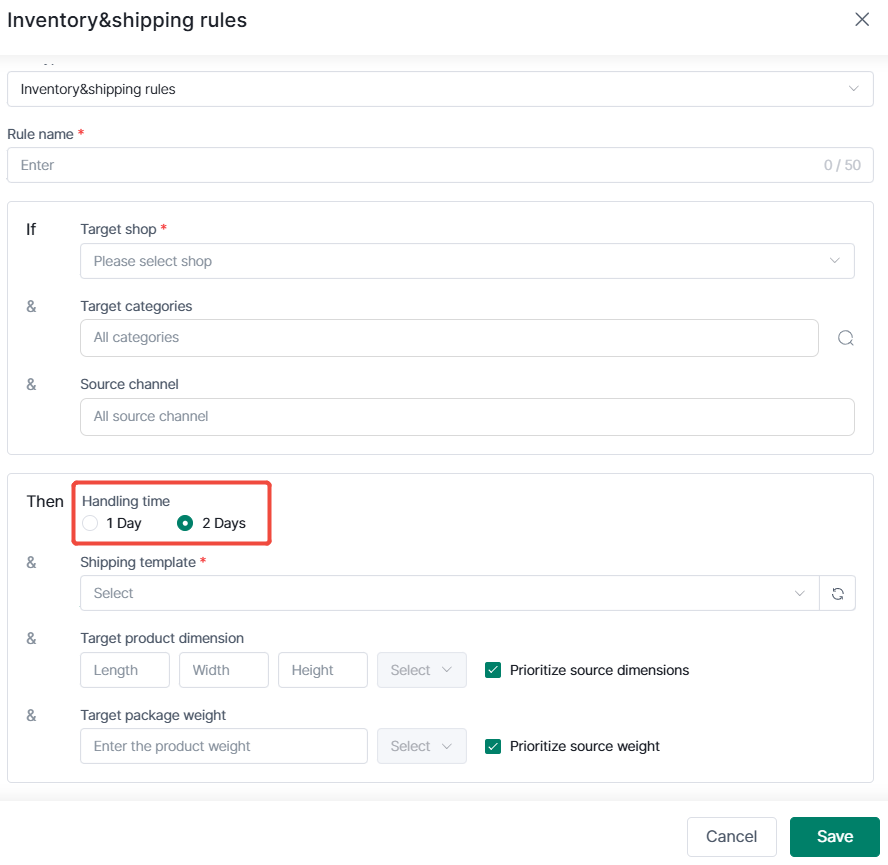- Get Started
- Video Tutorials
- Knowledge Base
- FAQs & Troubleshooting
How Can Temu Store Use the Product Rules Function to Post Products Quickly?
Updated on 10 Jun,2025Copy Link
4Seller supports Temu store to set listing rules when publish products, the listing rules are mainly set for scraping or migration , aiming to improve the efficiency of publishing.
Note: The store should be authorized before you create listing rules; 4Seller sub-accounts need to authorize all the permissions to have the setting privileges.
Entrance 1: Settings--Listing Settings--Listing rules--Product rules--Enabled product rules.
Entry 2: Product Scrape -- Click push to store settings
Entrance 3: Listing Migration page
Entrance 4: Migration and pushing pop-up window page
(1)Product rules
Listing rules--To Temu--Product rules--Add product rules
1.Select the Rule type, fill in the customized Rule name, and select the target shop to which the rule applies;
2 .The Target categories: support for category multi-select, support for selecting the parent category (for the rules to match the precise, it is recommended that you select the child category), support for manual filtering categories (not configured when the default of all categories, that is, not as a rule of the filtering conditions);
3.Source channel: support the selection of migration from and scrape from (not configured when the default of all channels, that is, not as a rule of the filter conditions);
4.The target shop sku: support the use source sku, generated by rules, not filled in;
5.Target product name, target description: you can set add at the beginning and end to add the corresponding characters;
Click Save after finishing the settings.
(2) The price rules set
Listing rules --To Temu -- Price rules--Enabled price rules
1.Select the rule type, fill in the custom rule name, select the target shop;
2.The target categories: support category multi-select, support the selection of parent category (for rule matching accurate, it is recommended to select the child category), support manual filter categories (not configured when the default all categories, that is, not as a rule of the screening conditions);
3.Source weight: support for the range of commodity weight as a scrape / migration rules of the conditions of the item (not configured when the default unlimited weight, that is, not as a rule of the filtering conditions);
4. Source channel: support the selection of migration from and scrape from(not configured when the default of all channels, that is, not as a rule of the filter conditions).
5.Pricing is divided into: basic pricing rules, standard pricing rules
1,Basic pricing rules
Target selling price: support the selection of the source price, the source compared at price; plus or minus multiplying the value of the currency of the unit and the store site currency unit is consistent;
Final pricing from the source price by the target store currency exchange rate conversion, through the price strategy calculation generated: that is, when the collection or moving source price of A U.S. dollars, the target store currency unit for the pound, then A U.S. dollars will be converted by the exchange rate for the B pound and then the implementation of the price strategy to set the generated price.
Sales price rounding rules: after checking the box will be the sales price tail number up to .99 (such as 5.76 dollars to 5.99 dollars)
Click Save after completing the settings.
2.Standard Pricing Rules
Source price and source original price support customized setting range;
Target Selling Price: the unit of the currency of the plus/minus multiplier value is the same as the store site currency unit;
Target Original Price: the unit of the currency of the plus or minus multiplier value is consistent with the store site currency unit;
Click Save after completing the settings.
(3) Inventory and logistics rules set
Listing rules - to Temu - Inventory &shipping rules - Enabled inventory&shipping rules
1.Select the rule type, fill in the custom rule name, select the target shop;
2. The target categories: support category multi-select, support the selection of parent category (for the rules to match the precise, it is recommended to select the child category), support manual screening categories; (not configured when the default of all categories, that is, not as a rule of the screening conditions.)
3.Source channel: support the selection of migration from and scrape from (not configured when the default of all channels, that is, not as a rule of the filter conditions);
4.Handling time: optional 1 working day or 2 working days
5.Shipping template: can be selected by scrolling down after refreshing
6.Target product dimension, target package weight: you can set the target product size, parcel weight, or give priority to the source product size and weight (after checking, only when the source product size or weight is empty use the size and weight configured in the rules);
Just click save after filling in.
View Rule Settings
After completing the setup, you can view the rules that have been set up in the corresponding platform of the commodity rules interface, which can be searched according to the rule type, store name and rule name, and drag and drop the rules to prioritize them, and also support editing and updating the rules again or copying and deleting the rules.
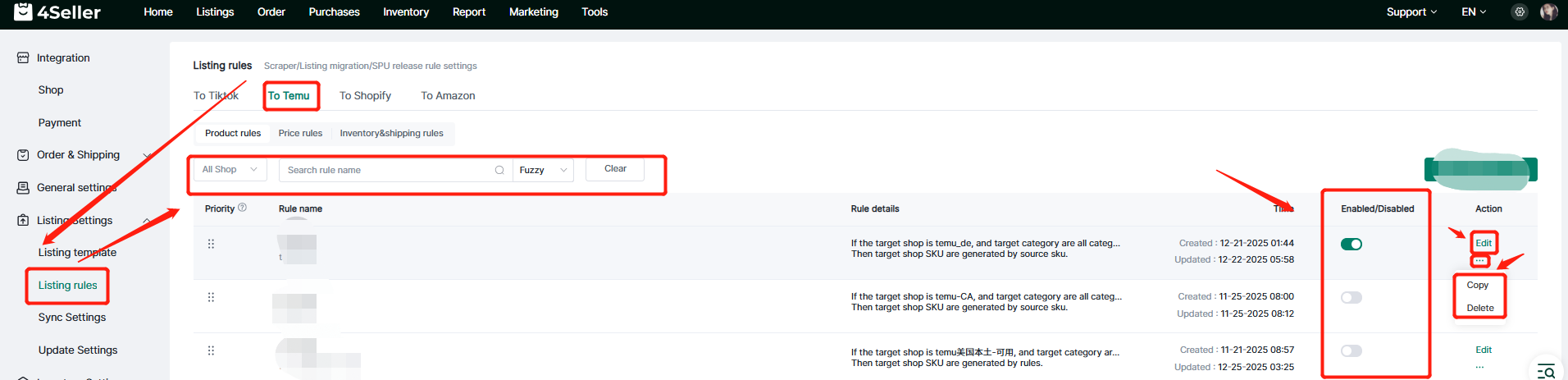
Any problems feel free to contact 4Seller Support Team: support@4seller.com
Back to top