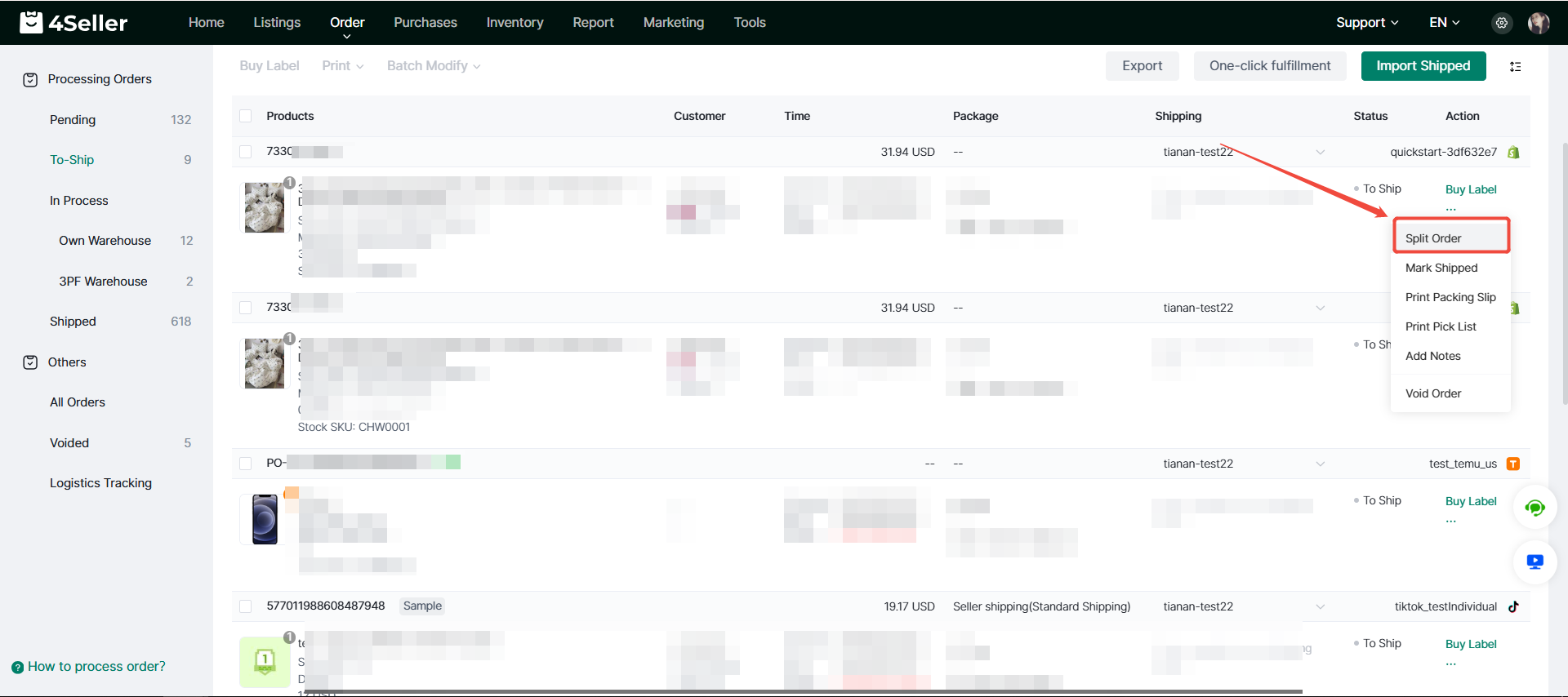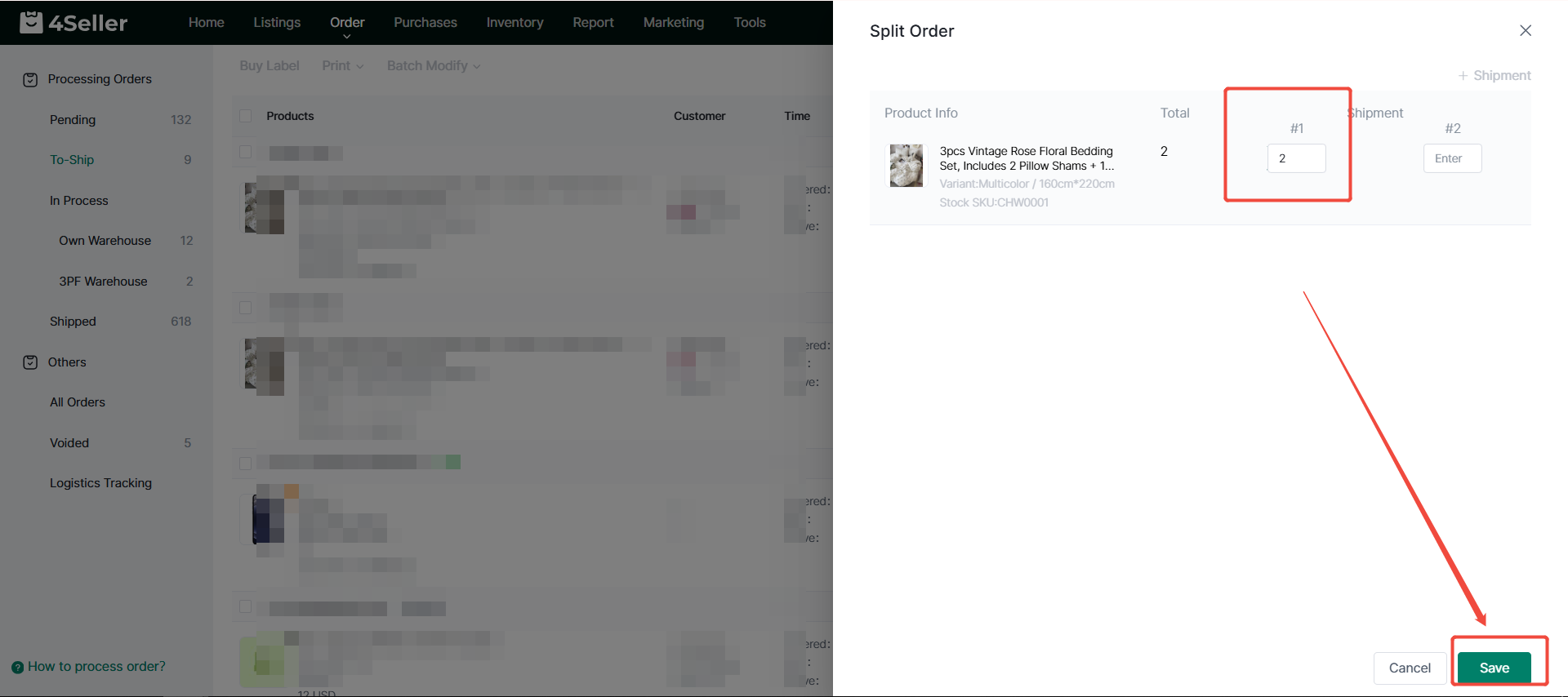- Get Started
- Video Tutorials
- Knowledge Base
- FAQs & Troubleshooting
How can I unsplit an order that has already been split in 4seller?
Updated on 30 Jun,2025Copy Link
Step 1: Find the successfully split order and click "Split Order" again.
Step 2: Fill in the quantities of all the products in one package and click "Save" to cancel split orders.
Any problem please feel free to contact 4Seller Support Team: support@4seller.com
Back to top