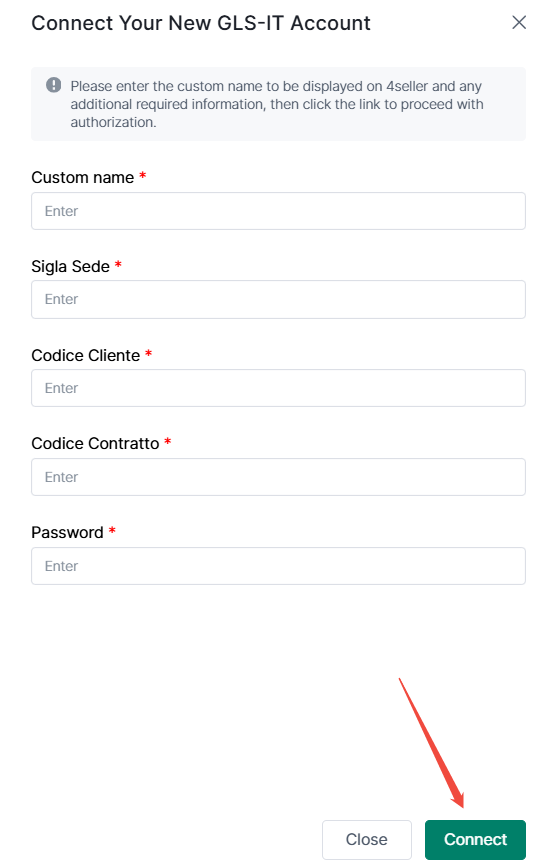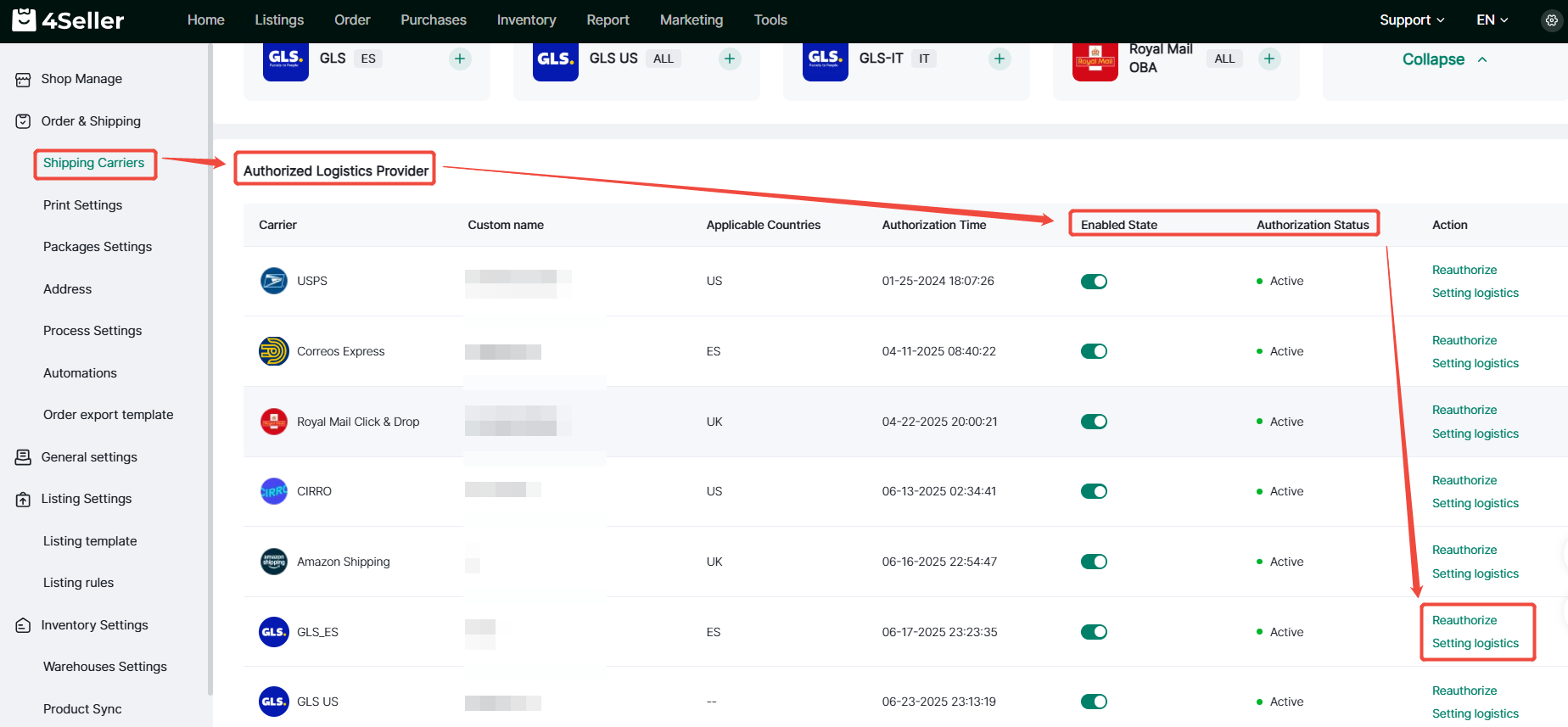- Get Started
- Video Tutorials
- Knowledge Base
- FAQs & Troubleshooting
How to Connect GLS-IT to 4Seller?
Updated on 09 Jul,2025Copy Link
4Seller supports sellers to connect GLS-IT logistics.
1、Click Settings-Order & Shipping-Shipping Carriers-Major Parcel Carriers-GLS-IT icon-click “+”.
2. Fill in the relevant information and click Connect.
3、After successful connection, it will be displayed below, you can check the status, re-authorization or set up logistics channels.
Back to top