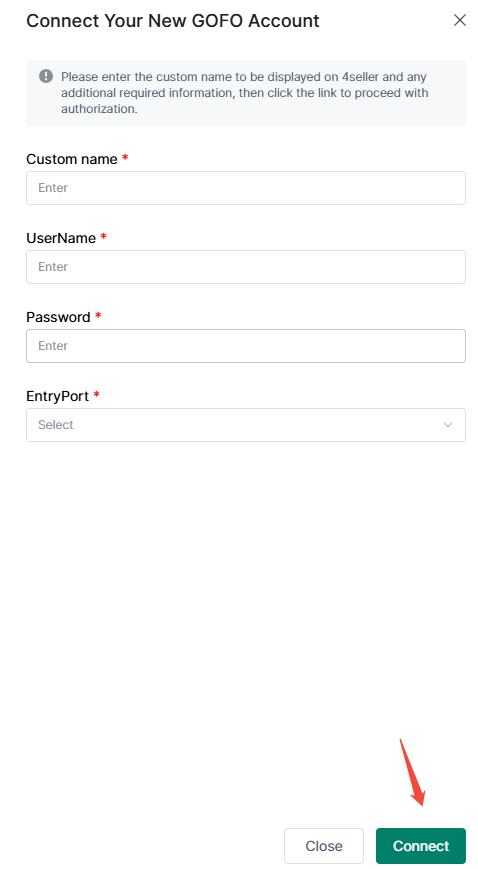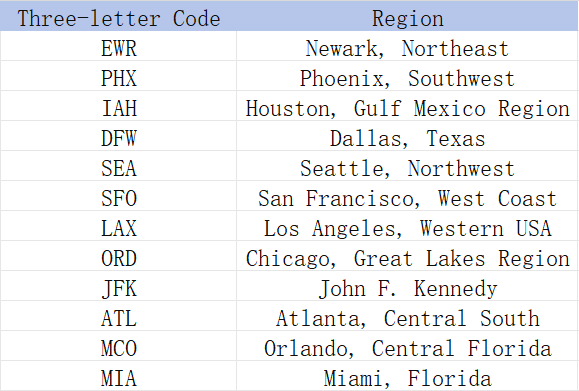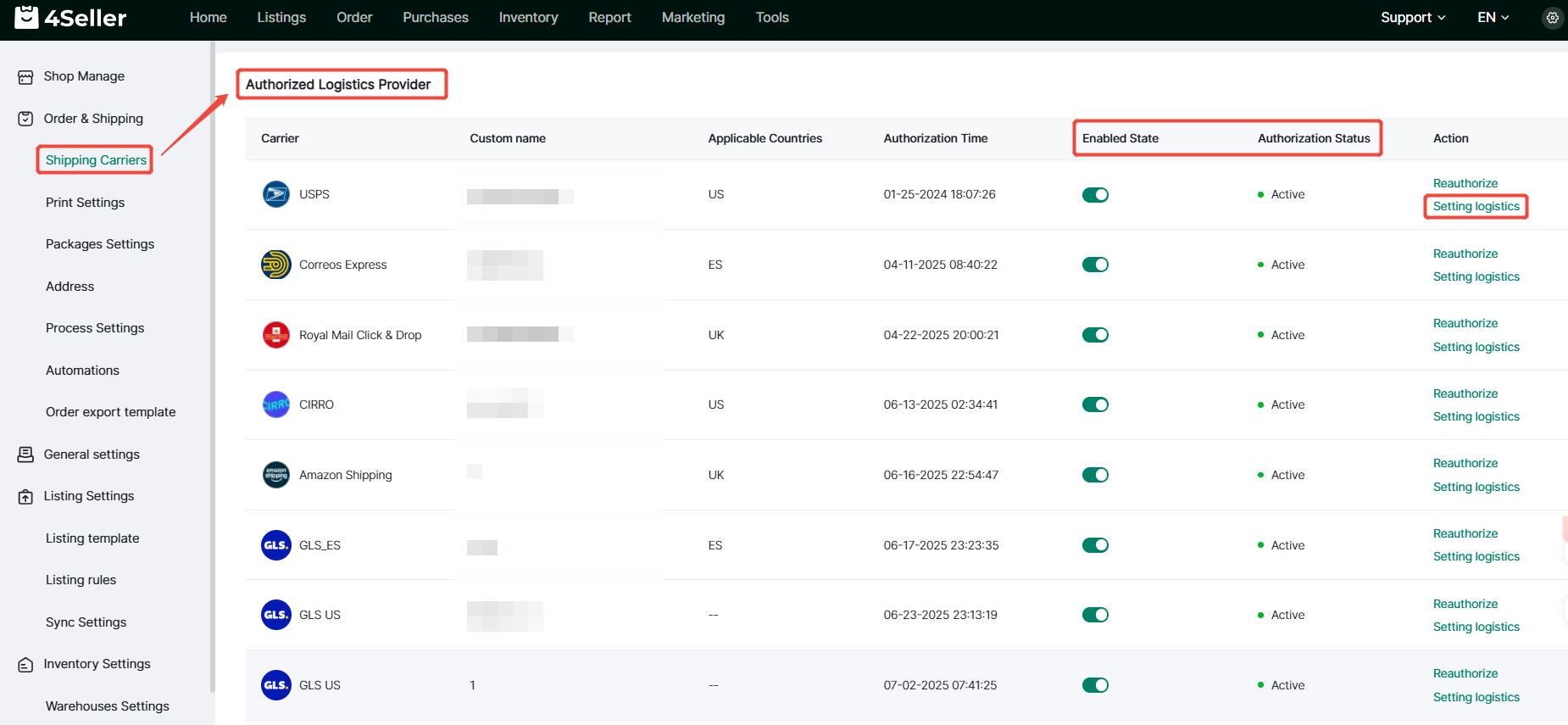- Get Started
- Video Tutorials
- Knowledge Base
- FAQs & Troubleshooting
How to Connect GOFO to 4Seller?
Updated on 14 Aug,2025Copy Link
1、Click Settings-Orders & Shipping-Shipping Carriers-Carriers-Find the corresponding icon-click ‘+’.
2、Fill in the relevant information in the pop-up box and click Connect.
Note:
① Entryport means the sender's address is located in the region, the option of the three-letter code and the sender's address is located in the region corresponds to the following:
② If there is more than one sender's address, you need to authorize multiple times.
3、After the authorization is successful, you can view the authorized logistics provider below, open and close, re-authorize and setting logistics or other operations.
Back to top