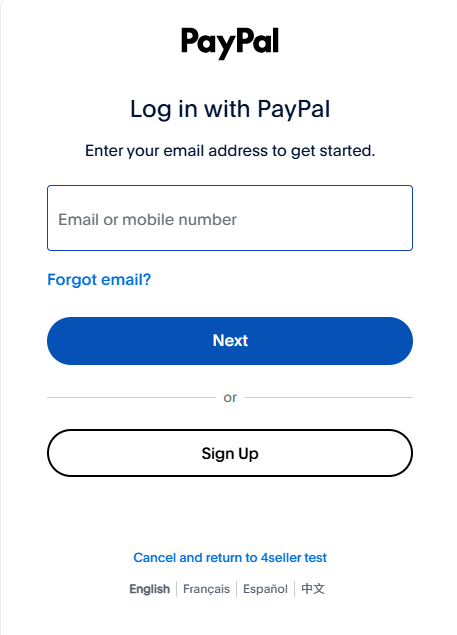- Get Started
- Video Tutorials
- Knowledge Base
- FAQs & Troubleshooting
How to Authorize PayPal to 4Seller?
Updated on 28 Oct,2025Copy Link
4Seller supports integration with PayPal accounts to accelerate payouts, minimize disputes & refunds and ebhance seller protection.
Step 1: Setting--Integration--Payment--Click" PayPal"icon
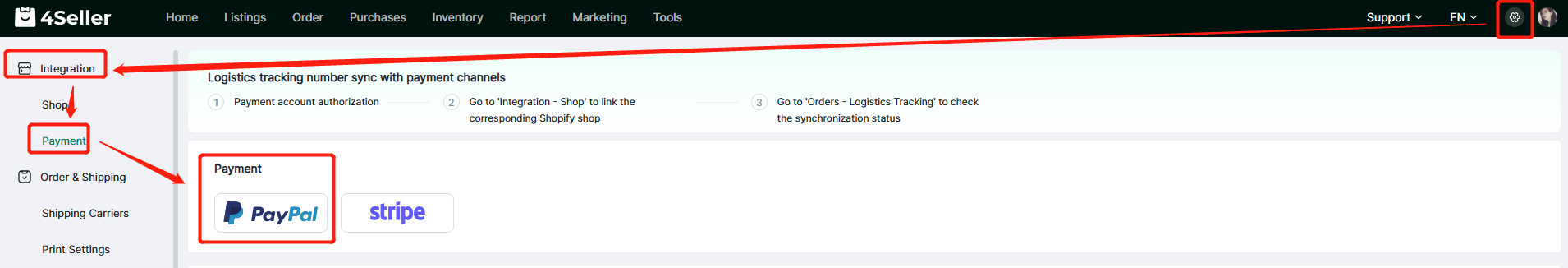
Step 2: Custome name--Select If open "Notify buyer"(If open will send an email notification to buyer with details tracking information)--Click"Connect"
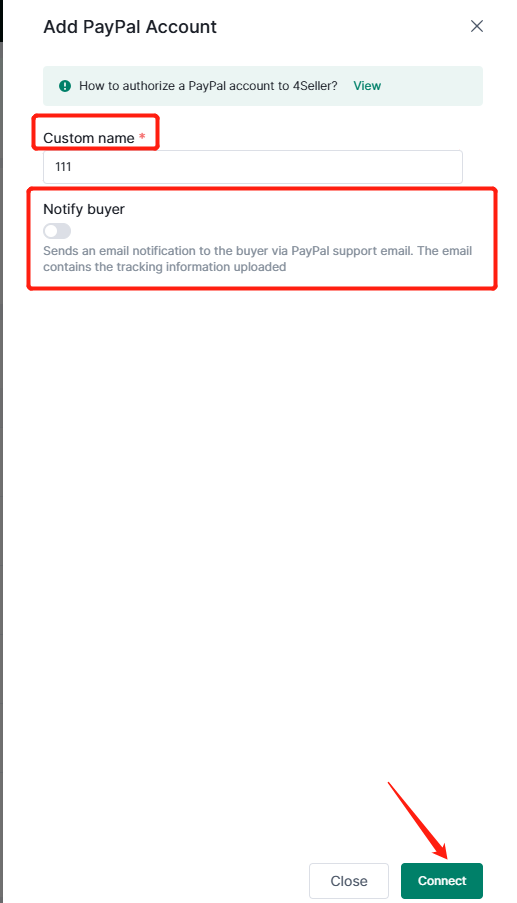
Step 3: Log in PayPal account -- Agree and Connect to 4Seller
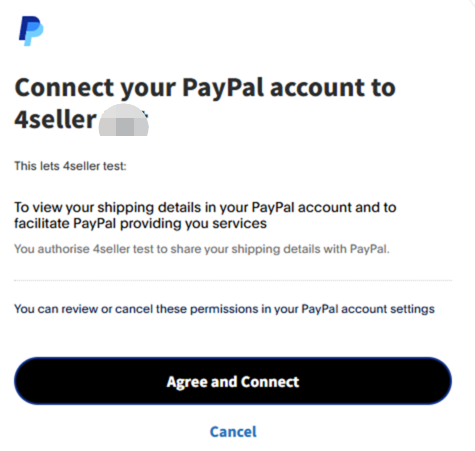
Step 4: After authorizing successfully, will show below page
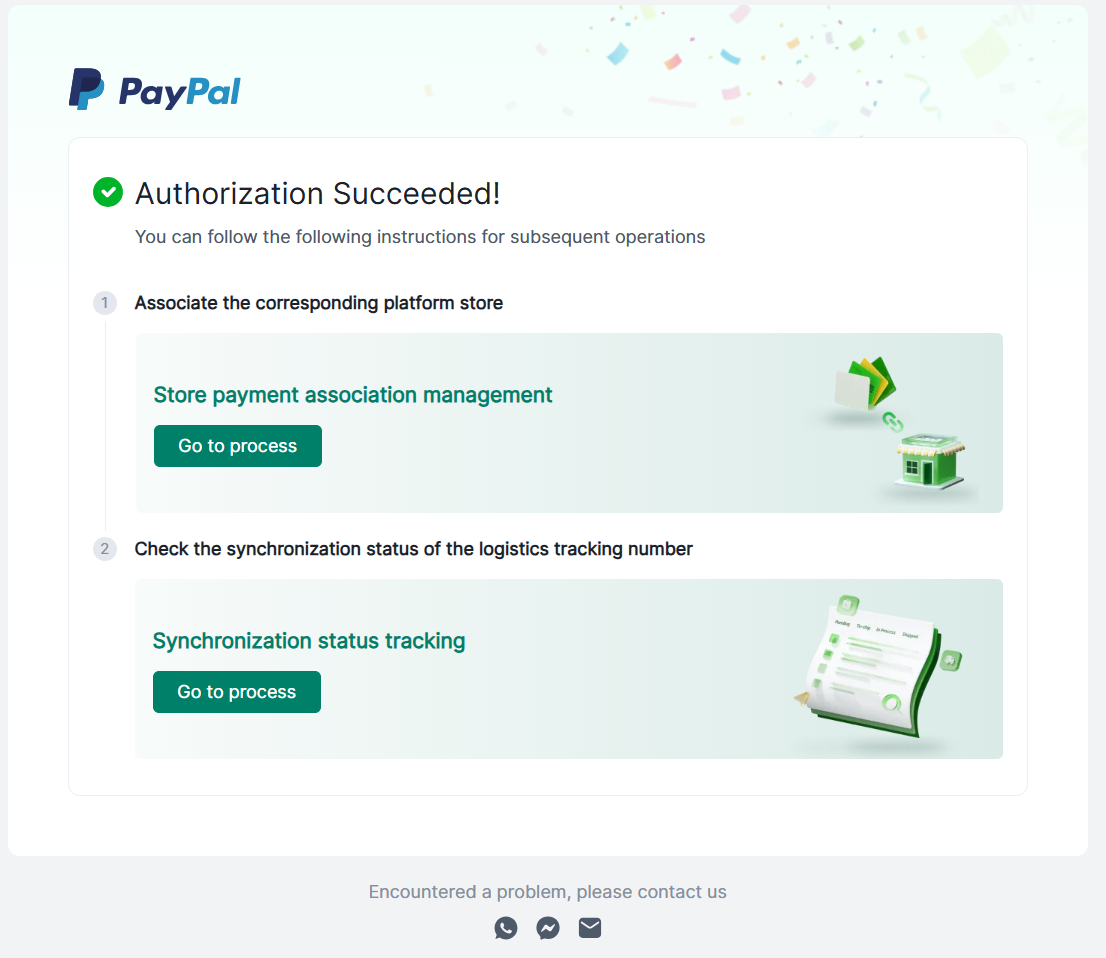
Step 5: Setting--Payment--Payment management--Check status & edit & delete & reconnect
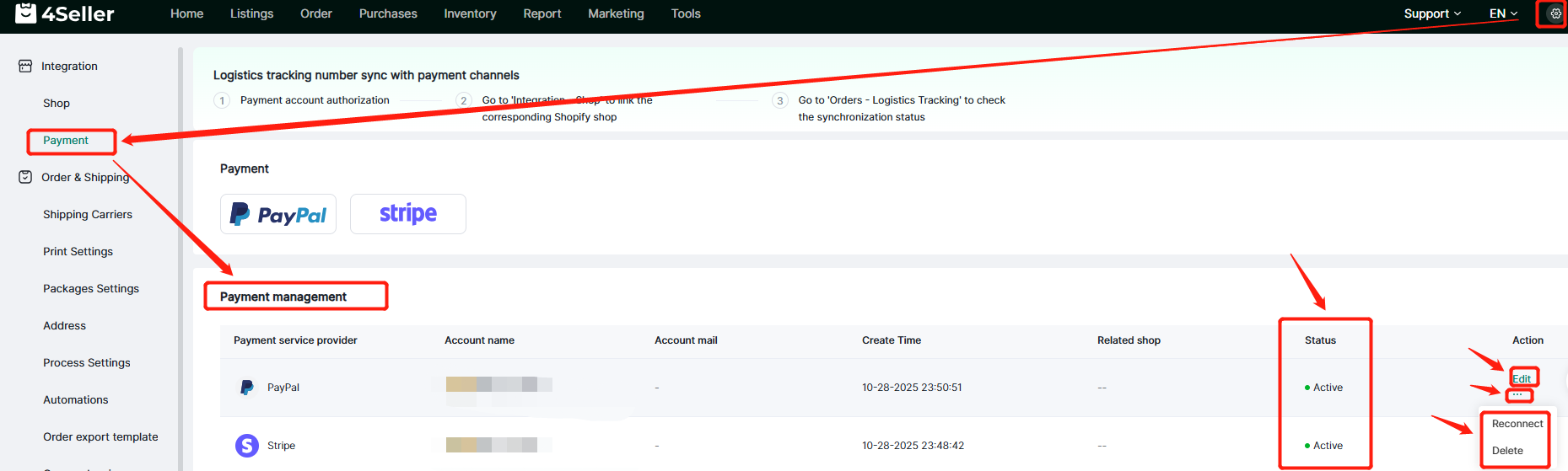
Any problem feel free to contact 4Seller support team: support@4seller.com
Back to top